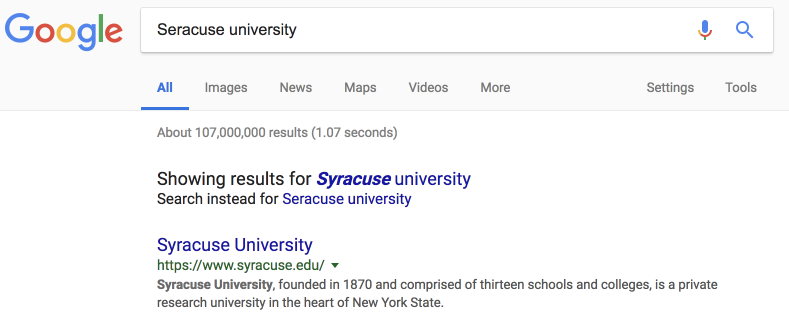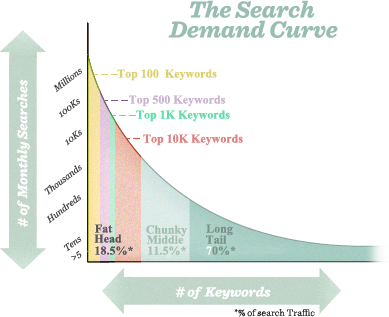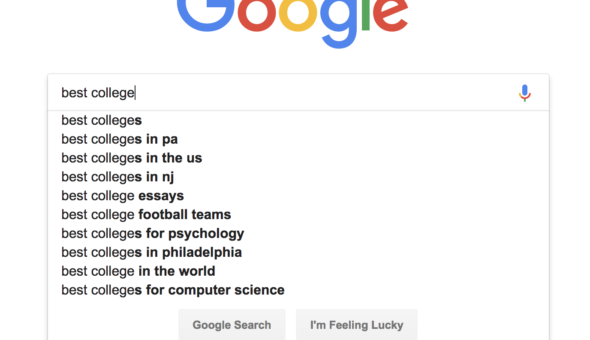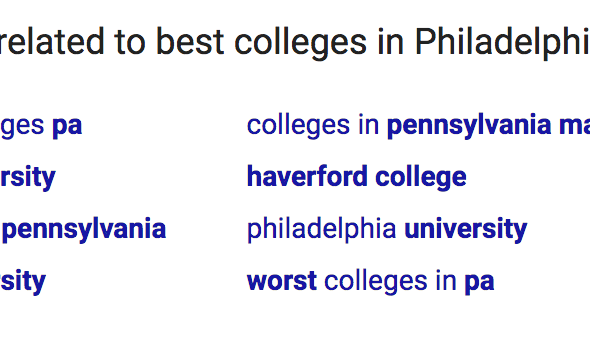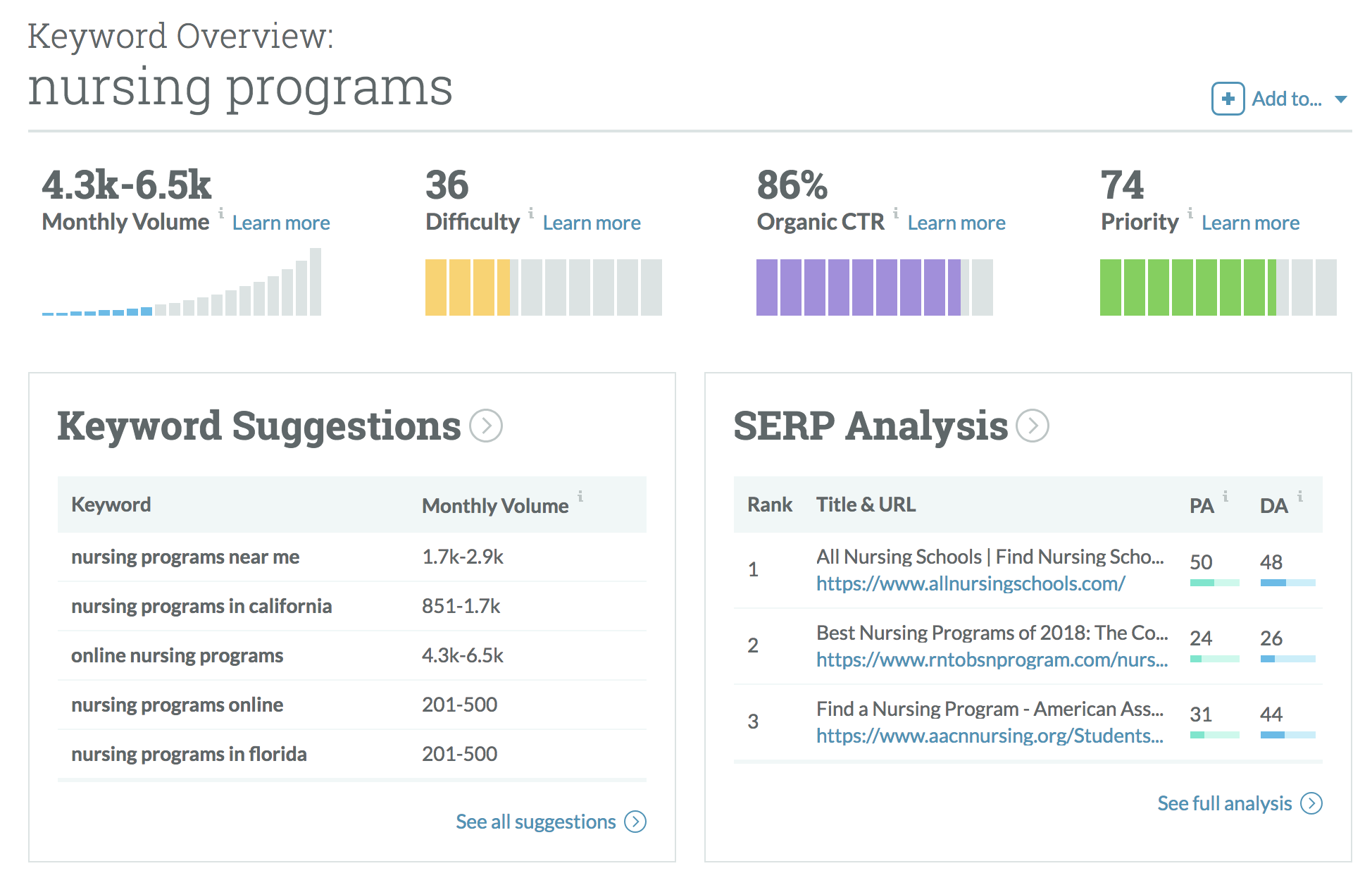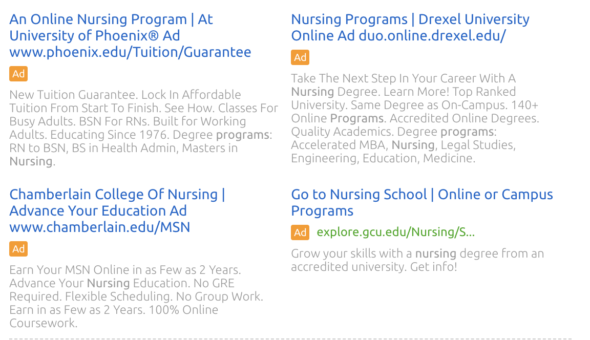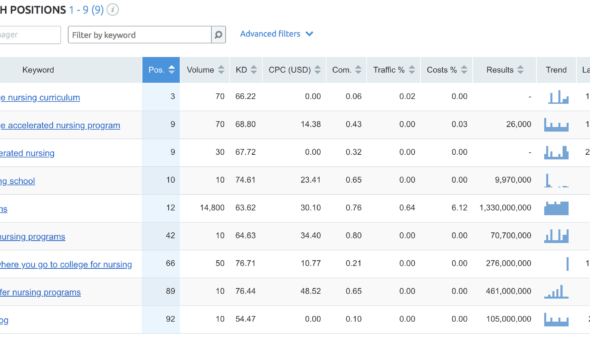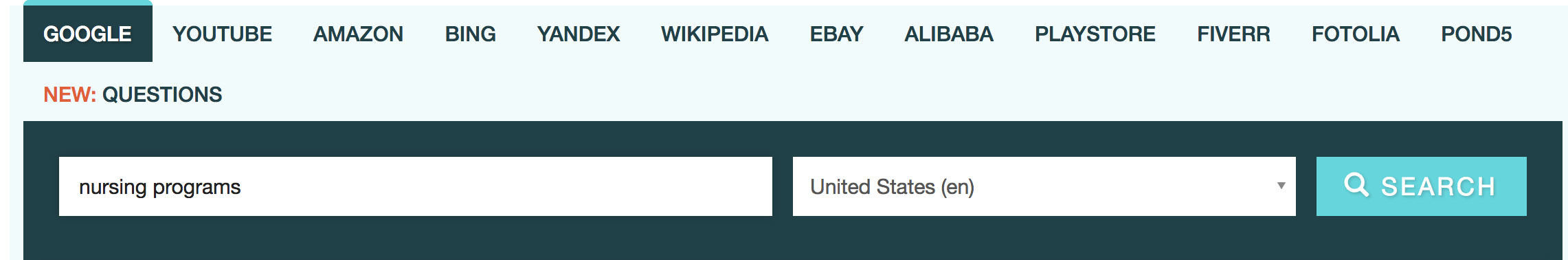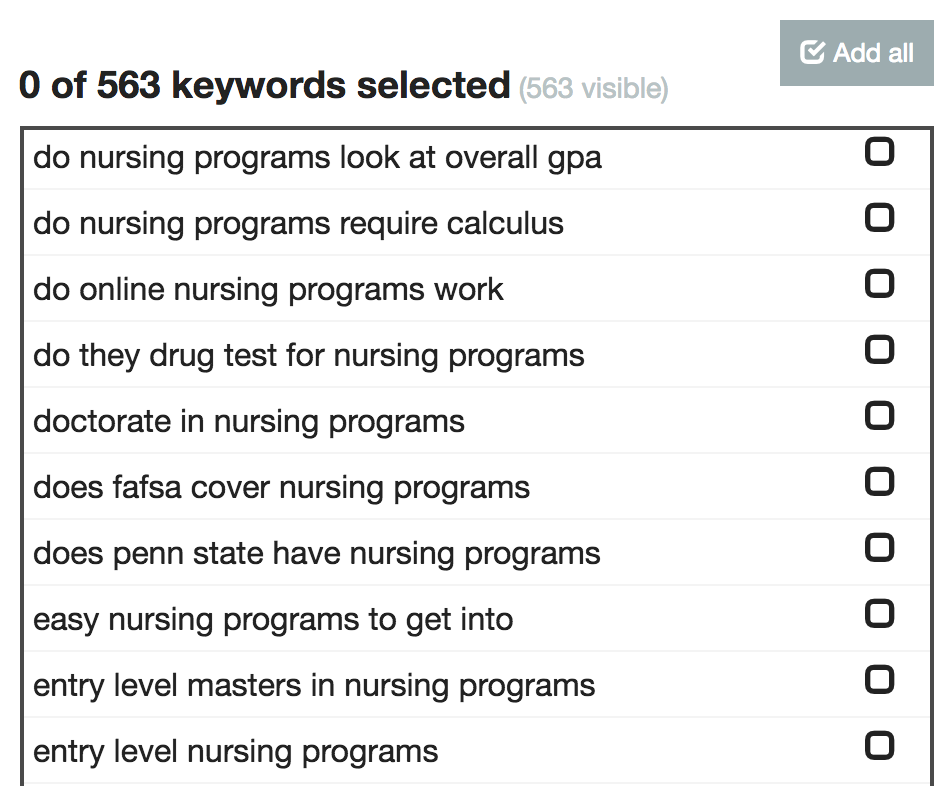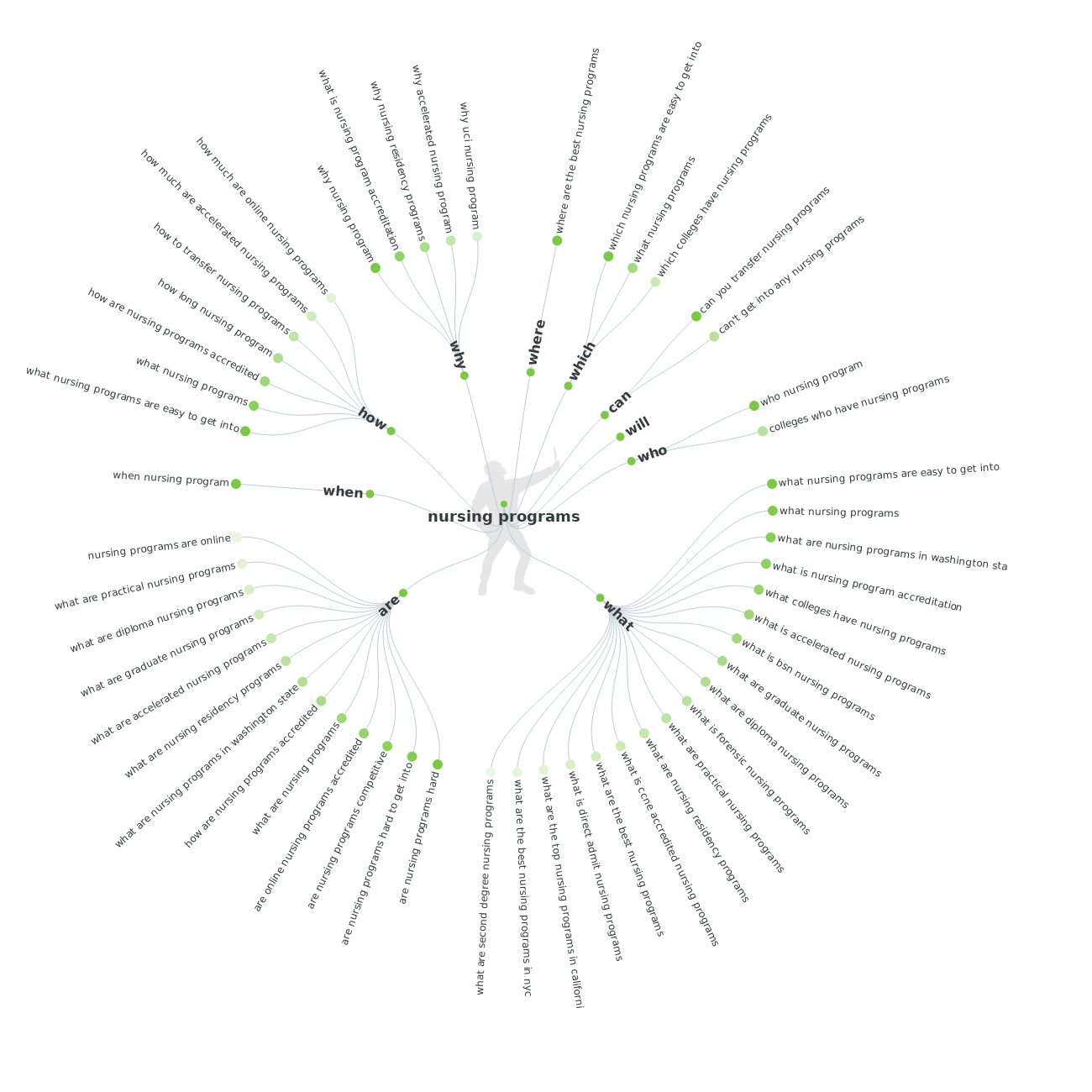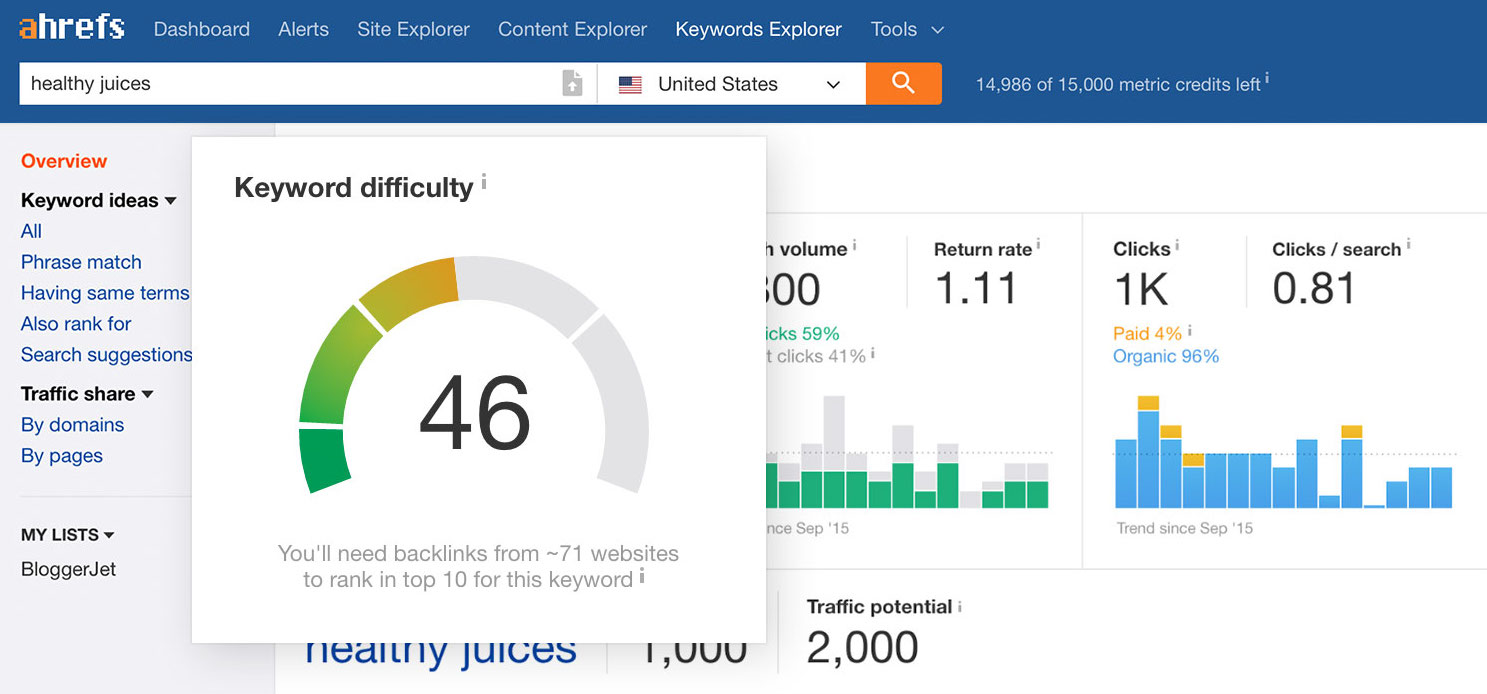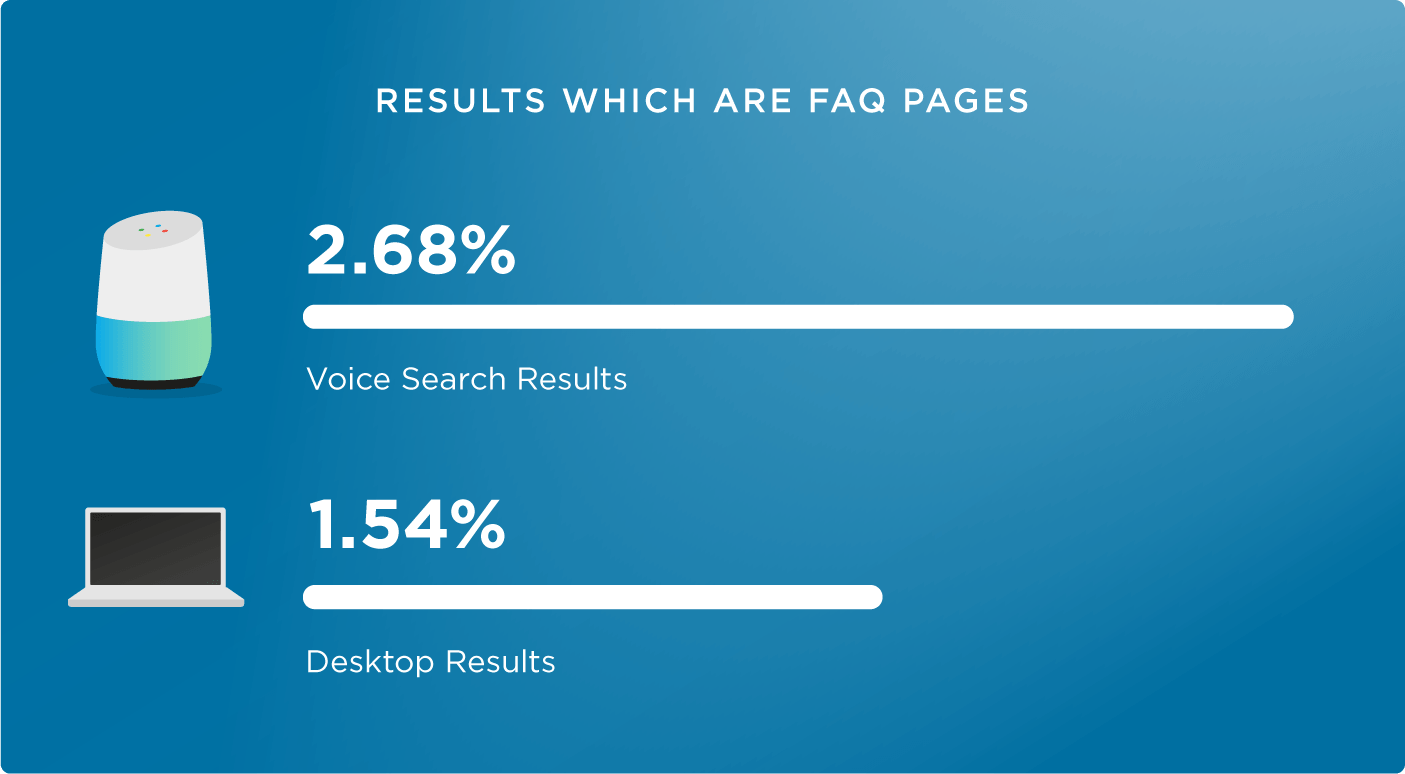Evaluating Keyword Opportunities
When you’re ready to search for and evaluate keywords, there are three key areas on which to focus:
- How popular is the keyword? (Search Volume)
- Do you have a realistic chance of ranking for the keyword? (Competition)
- Is the keyword or phrase related to your business?
Let’s assume you’re able to determine if a keyword is related to your brand strategy for the moment. That leaves us with two key criteria for determining if a keyword is right for your SEO strategy: search volume and competition.
Search Volume
It goes without saying that you don’t want to target keywords that aren’t being searched for. 15% of daily searches on Google are new, never before seen searches, which is a staggering number, but you want to focus on keywords that are being searched for regularly.
What does that number look like, exactly? While there’s no hard or fast rule here, the good people at Orbit Media break down search volume this way (adapted for higher education):
- Your main keyphrase for your site should have thousands of searches per month. Your homepage should be optimized for the most popular, most competitive phrase, since it’s your strongest competitor with the most authority and the best chance of ranking.
- Your interior pages, such as academic program pages, should be optimized for more specific phrases. These phrases may have hundreds of searches per month, rather than thousands.
- If you are searching for target keywords and phrases for a blog post, the ideal search volume may be even lower, with fewer than 100 searches per month.
In some cases, it can seem as if nobody is searching for a keyword. Google often places a “–” in place of keyword search volume in these instances. Does that really mean that nobody is searching for your keyword? Not necessarily. Rather, it means that only a handful of searches are taking place for that keyword each month.
Don’t disregard keywords just because they don’t have high, or even reported search volume. If a keyword or keyphrase relates to a topic that you care about or have heard discussed by your target audience, address it clearly and thoroughly. Your audience will thank you.
Competition
Competition is the reality check to the excitement about search volume. In many respects, as search volume increases, so does competition. To fully understand the competitiveness of a keyword, however, you need to understand not just the competitive score assigned to a keyword by Google or an SEM tool, but who the competition is. In particular, you want to know the PageRank of your competition.
What is PageRank? PageRank was created by Google several years ago as a metric of domain authority. Basically, PageRank seeks to answer the question, how credible is a website? The more credible, the more often Google will send users to that domain. Google stopped making that information public years ago, so today, we use proxy metrics created by SEO companies like Moz, SEMrush, and Ahrefs.
For this particular example we’ll use domain score, which was created by SEMrush. domain score, according to SEMrush, measures the importance of a domain on a 100-point scale based on the quality and volume of links pointing back to the domain. For context, Amazon has a domain score of 79. The New York Times has a domain score of 73. Harvard University has a domain score of 66. Southern New Hampshire University has a domain score of 34.
Domain score comes into play when we evaluate keyword competitiveness because you want to know if you have a realistic chance of ranking for a keyword.
For example, let’s imagine you’re considering the keywords, “law school” and “best law schools in Pennsylvania.”
A quick glimpse at the short-tail keyword reveals that you’ll have to outrank Harvard.edu, Columbia.edu, Stanford.edu, Cornell.edu, The Atlantic, and The New York Times. That’s stiff competition! But by lengthening the keyword, your competition diminishes. As you can see in the chart below, the keyword “law school” only features one top-5 ranking domain with a domain score under 50. But for the keyword, “best law schools in Pennsylvania,” only one of the top-5 domain scores is above 50. That’s much more realistic.