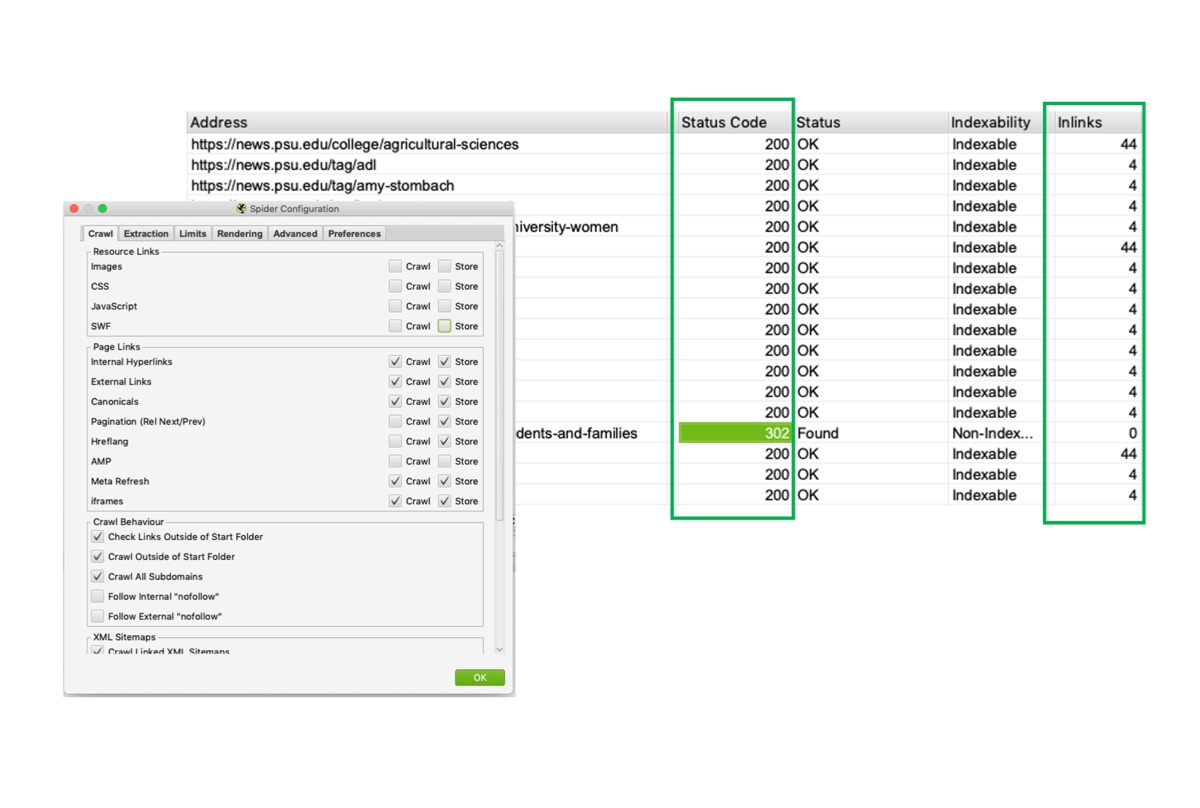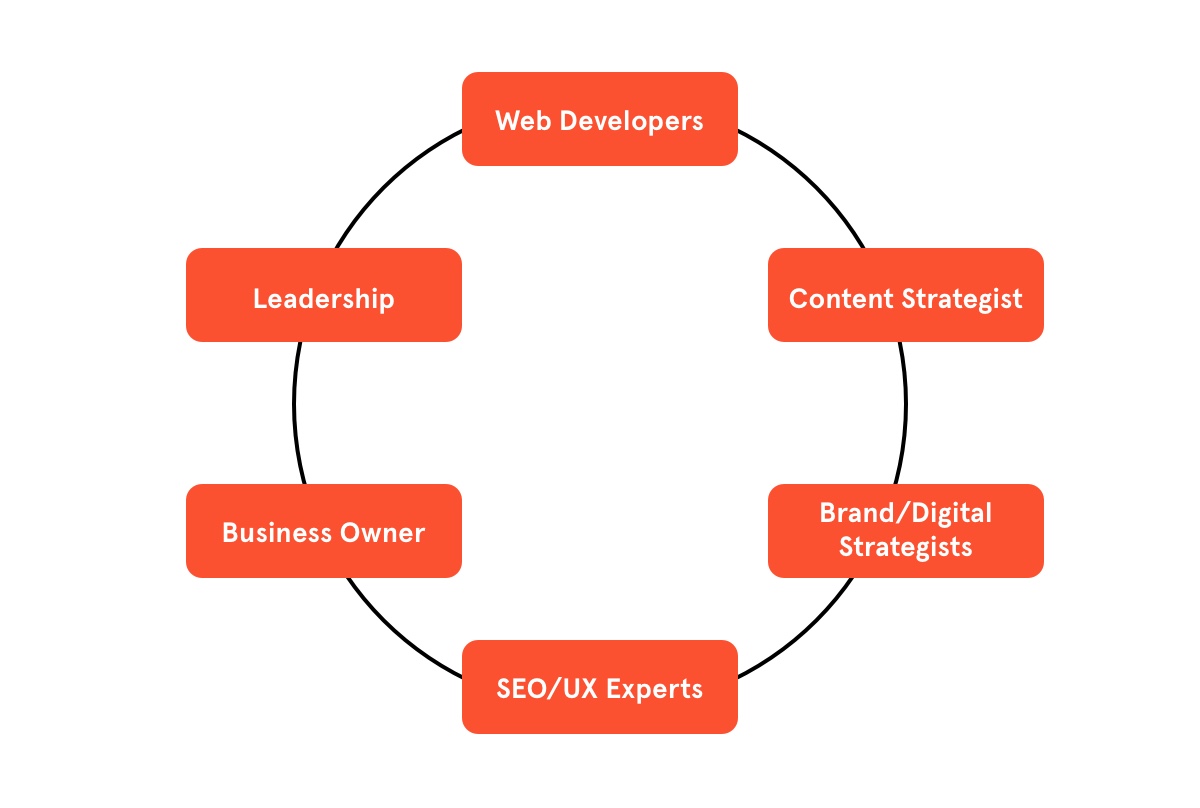Review information architecture/taxonomy
The team should agree on a shared and controlled vocabulary, where users are able to find similar content and navigate the website appropriately. Use tools like Optimal Workshops Tree Testing to conduct live tests on users to help provide a data-informed approach.
An SEO-friendly website with strategic linking that both users and search engines understand will go a long way toward improving the website’s rank and helping users find similar content. Keep URLs clean by:
- Using readable words for folder paths (use keywords when possible);
- Making the URL as short as possible; and
- Using hyphens instead of underscores to separate words.
Here is a great resource that details out how to plan and create a solid website structure for SEO.
Redirect Mapping
Redirection is one of the crucial activities during a site migration. If the old URLs no longer exist and are not redirected, the website’s rankings and visibility will quickly fail. Some tips on addressing redirects include:
- Address current-state redirect errors (be sure to remove redirect chains);
- Delete references in content to pages that will no longer exist; and
- Redirect URLs’ content that is being deleted to new places on site.
When addressing redirects, work with a web developer to determine how to map these out and to decide if anything can be automated. No two migrations are the same, and you definitely will want to have these conversations with the team before beginning to build out these lists.
How will the migration be completed?
After finishing the planning and overall strategy, determine how the migration will be completed with the technical team. Often, this migration can be automated. But the technical team will need to understand all of the requirements of the strategy in order to set appropriate rules for that content. Questions to answer include:
- What will the URL structure look like? Is it changing from its current state?
- If a taxonomy is changing, who will be responsible for it and how will it be completed?
- How will old links be handled?
- Who will be responsible for the redirects of deleted content or content that is moving to a different location?
- How will assets be migrated?
- How is QA completed on the migrated content before going live? Who is responsible?
Based on these questions, you will be able to determine the project roadmap, agree on the technical solution, and identify who on the team is responsible for which parts of the migration process.
Phase 2: Tactical Execution
Getting even more tactical, the execution phase is where you begin to see the content migration come to life, moving content from one system to another (this can be automated, overseen by technical teams, as noted above).
Once completed, you will want to audit redirects and URL structure and be sure that content strategy is implemented as expected in the new system. When auditing the content and making taxonomy changes in the new state, it’s important to remember some SEO best practices.
Trailing Slash Redirects: Make sure content is available at the URL with and without a trailing slash, but that it will be redirected to a single source that should be the same as what you are using in your canonical tag.
Canonical Tags: This tag appears in the source code of your website and tells search engines that a specific URL represents the master copy of a page. This will prevent problems with any duplicate content that may appear on multiple URLs. Learn more about canonicals here.
Metadata: This information lives and works behind the scenes of webpages, communicating important information to search engines that can aid in pages getting ranked. Some important meta data to have available for search engines:
- Title Tag
- Meta Description
- Meta Robots
- Image Tags & Alt Attributes
- Schema Markup
Phase 3: Post-Migration Tracking and Optimization
After submitting the new website’s sitemap to search engines, you can begin maintenance, as well as track performance.
Audit all content with a spider tool
Start with a quick spider audit (screaming frog is a great resource) of all pages launched. Be sure to mark and fix:
- 404 errors
- Metadata errors or missed entries
- Redirect chains
- Redirects that may be directing to the wrong location
Track and monitor performance before and after launch
Before you go live, be sure to have a baseline to evaluate website performance. You can pull this from the metrics that you set aside during the content inventory phase. Track it against the live site. Some SEO success metrics to review before and after launch on a weekly basis include:
- Total keywords ranked in search engines;
- Keywords in top 10 positions;
- Keywords in position 11 to 20; and
- Total clicks/impressions/CTR from search results.
Content migrations are complex undertakings, something I learned firsthand when I conducted a one for Penn State University’s website — now located at psu.edu/news — that launched in October 2021. The migration process began in January, and took about seven months to complete.
What I learned in that process was that, with the appropriate planning and a methodical approach to execution, a content migration can indeed be completed successfully. It just takes a methodical approach.