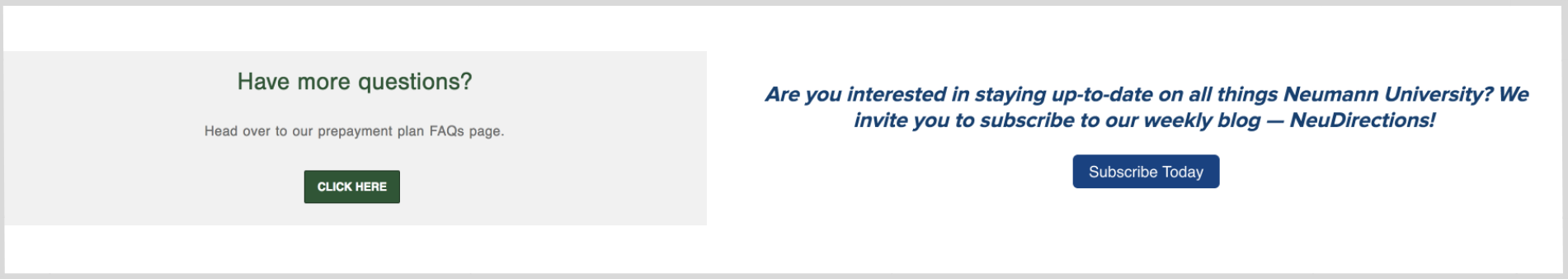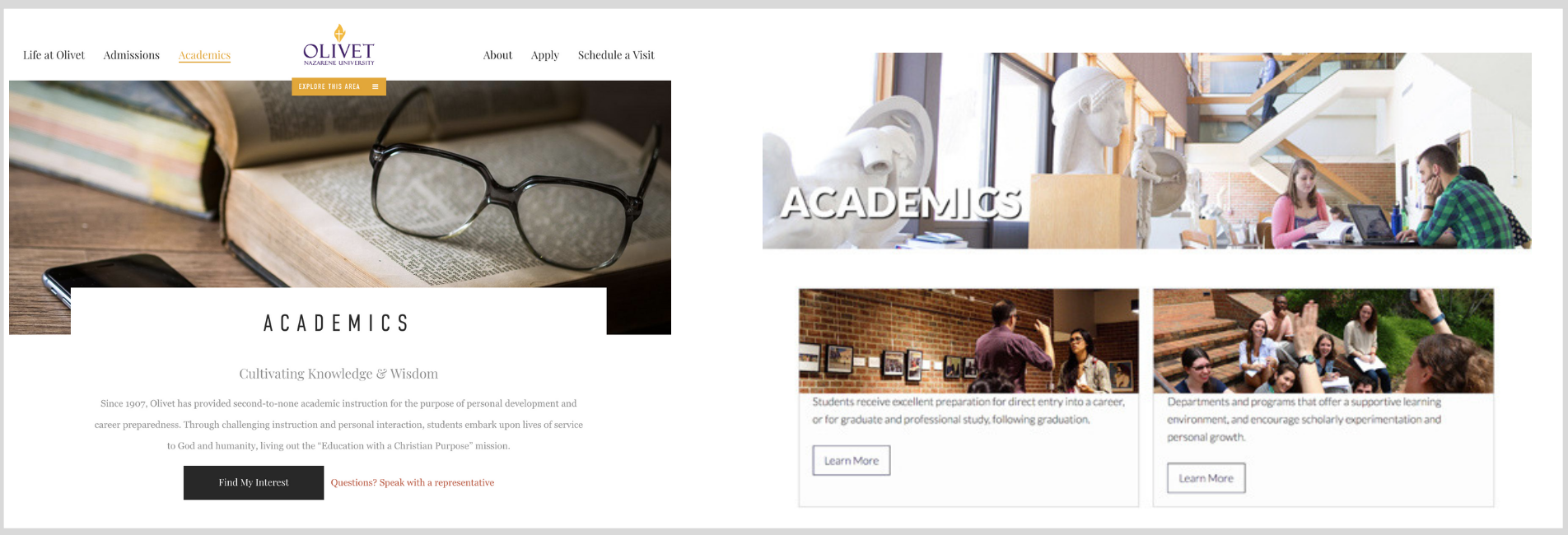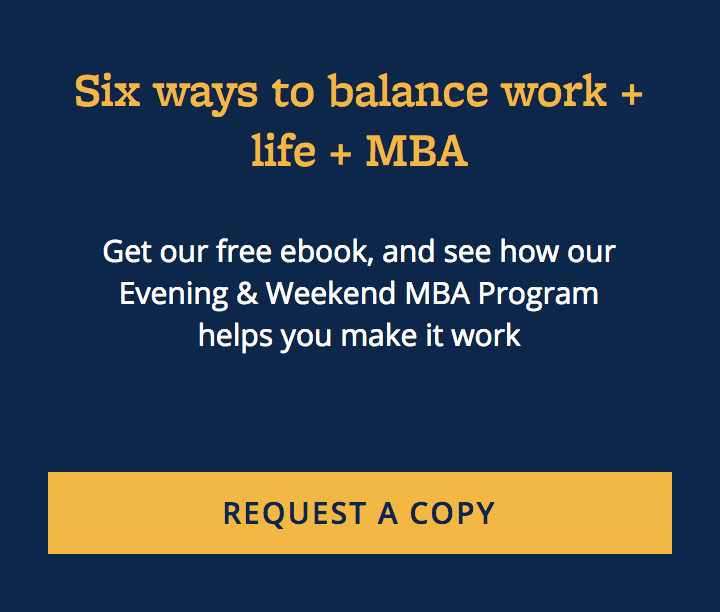Consider the above example from the Haas School of Management at UC Berkeley. Rather than ask students to apply to their program, or even visit campus, they are generating prospective student leads higher in the admissions funnel through an educational eBook that addresses a key challenge — getting an advanced degree while working and raising a family — that students interested in their Evening & Weekend MBA program are facing.
The students who download this piece may not be ready to commit to Haas’ Evening & Weekend program, but by providing value to these students, and collecting their contact information, the Haas admissions team can now nurture those students through subsequent stages of the applicant journey until they ultimately reach a decision about applying or enrolling.
Of course, your prospective students don’t exactly tell you what stage of the applicant journey they’re in — that would make creating contextually relevant calls-to-action a whole lot easier. And short of a blog or microsite built within a marketing automation platform, you likely don’t have the data required to identify those phases.
The good news is that you don’t necessarily need to. If you aren’t sure what phase of the applicant journey website visitors are likely to be in, consider the context and tone of a particular webpage and work backwards.
- If your webpage contains high-level content that addresses an audience pain point but doesn’t overtly promote your particular institution, classify it as awareness-level content.
- If your webpage contains key program or product details, such as tuition, admission deadlines, curriculum, and financial aid, classify it as consideration-level content.
- If your webpage contains differentiating factors about a particular program or major, such as career outcomes and student testimonials, classify it as decision-stage content.
Another way to provide contextually-relevant calls-to-action is to match your CTA to seasonal cues. For example, if a particular graduate program begins every August and January, you might consider swapping out awareness-stage calls-to-action for decision-stage calls-to-action each July and December, since students browsing pages in the weeks leading up to admissions deadlines may be more likely to respond to an application prompt.
Tips for Crafting a Contextually Relevant Call-to-Action
- Create at least one call-to-action for each applicant phase
- Track CTA performance and optimize or replace as necessary
- Host your blog and calls-to-action on a marketing automation platform, enabling smart CTAs
- No marketing automation platform? Adapt your CTAs based on seasonality and enrollment timelines
Your .edu likely sees tens or hundreds of thousands of pageviews a month. Are you getting the most value out of that traffic? Calls-to-action provide direction to web visitors by leading them to additional relevant information and keeping them engaged with your website. Without them, readers are left to their own devices after completing the task that originally brought them to your website. And when left to their own devices, too often that next task is going to take place on a website other than your own.
But calls-to-action, by default, are not enough. In order to be effective, your calls-to-action need to be prominent, explicit, compelling, and relevant to your web visitors.
Deploy buttons whenever possible, and use a button color that pops against your background. Use short, action-oriented language, and make sure that your call-to-action or content offer is contextually relevant to your content and your user.
Your prospective students are on an educational decision journey, and your website remains the single most influential map. Does your .edu offer pinpoint directions? If not, consider this my call-to-action.
Want to receive updates on the latest in higher education, design, and development? Sign up for our monthly newsletter.