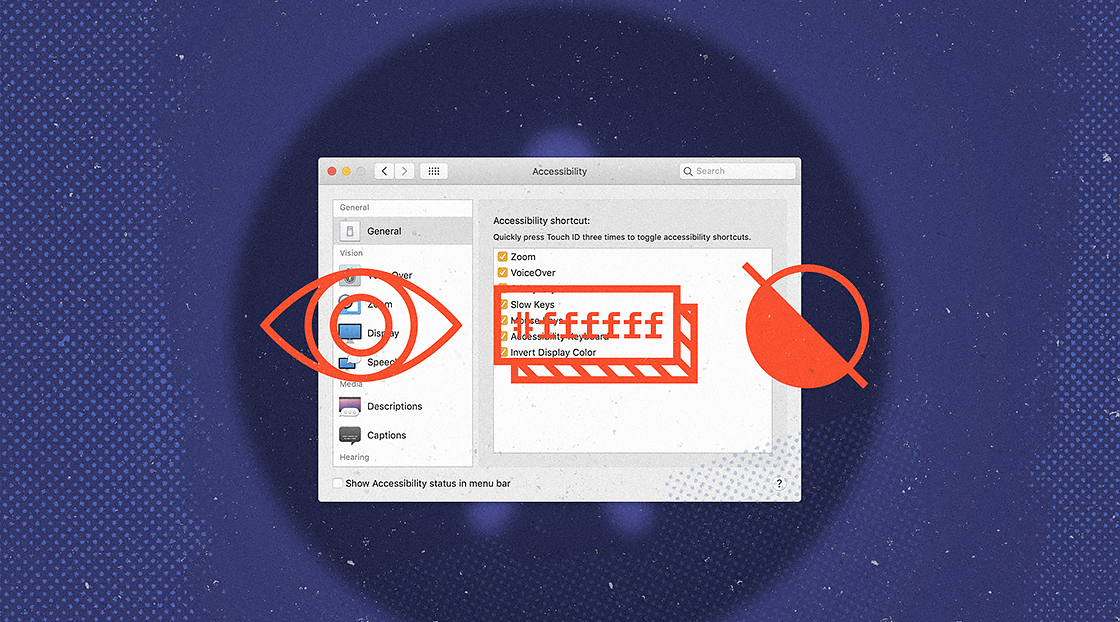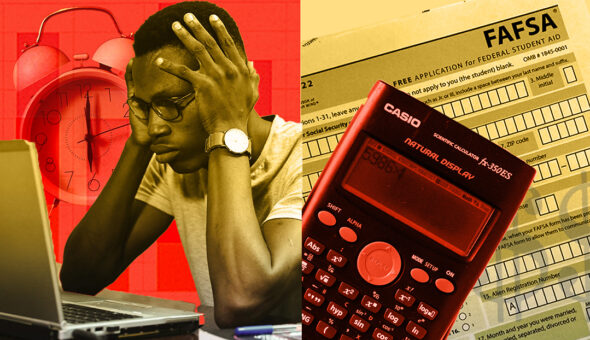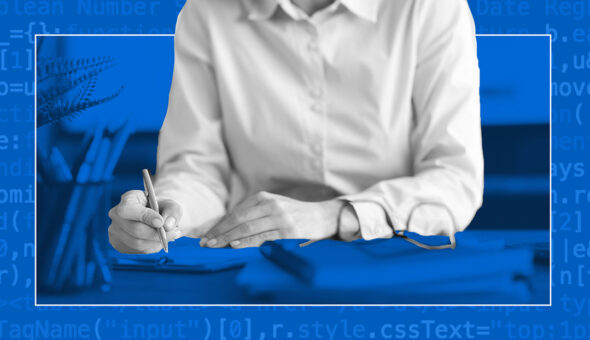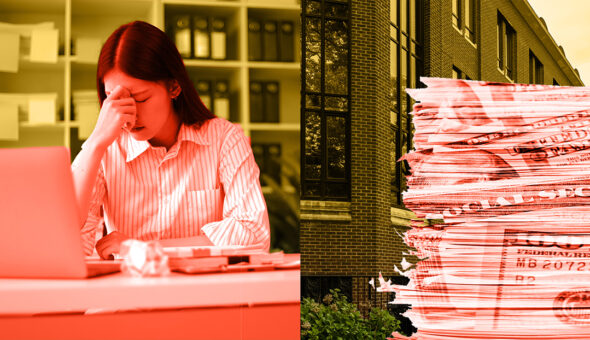Our Guests:
- Alexa Heinrich joins us from St. Petersburg College, Florida, where she is the social media manager at St. Petersburg College in Florida. She is passionate about accessibility for digital communications and educating others on the realities of working in social media.
- Erika Boltz is a communicator, ally, and activist living with mental illness in Virginia. She has spent the last ten years working to create more inclusive content and communications in higher education spaces.
Our Host:
Heather Dotchel is the host of Higher Voltage. She is a Philadelphia-based higher ed marketing professional who most recently led two area colleges as their chief marketing officer.
Here are some notes and links to resources discussed during the show, or relevant to the conversation:
These are three tools that Alexa has used with her colleagues to identify and address accessibility shortcomings:
- This tool from WAVE is helpful for checking most of the major issues (errors/alerts, contrast errors, etc):
- This tool that should be installed on the server, but can be done manually by URL.
- Errors can usually be addressed by going to this tool for code identification.
Read the Complete Transcript
Heather Dotchel:
Hello, and welcome to Higher Voltage, a podcast that explores the ins and outs of higher education marketing and touches on all aspects of the business of higher education. We are brought to you by eCity Interactive. For more than 20 years, eCity has been creating marketing strategies, websites, and digital experiences for higher ed institutions, large and small. Inspired by challenge and proven by results, eCity can help you solve the greatest challenges facing your institution today. My name is Heather Dotchel. You have most recently encountered me leading the marketing and communications teams at two Philadelphia area colleges and I’m excited to welcome you to our latest episode of Higher Voltage.
Heather Dotchel:
Today, we’re diving into the world of accessibility and higher education communications. While most of us are familiar with the world of view books, Instagram and webpages, we may be less familiar with the often behind the scenes invisible work of accessibility. Often our websites, social media and other communications efforts were built without accessibility in mind. How do we fix this? When do we fix it and when do we start over? And how do we make sure that we are putting our best effort forward immediately?
Heather Dotchel:
We have two great guests today to explore these questions and share their expertise in concrete ways that you can start applying now. Alexa Heinrich joins us from St. Petersburg College, Florida, where she is the social media manager. She is passionate about accessibility for digital communications and educating others on the realities of working in social media. Outside of work, she enjoys good tacos and riding her bike along the beach. Erica Boltz is a communicator, ally and activist living with mental illness in Virginia. Her trauma-informed lens offers her perspectives that are not often brought to light. She has spent the last 10 years working to create more inclusive content and communications in higher education spaces. Alexa, can you give us more detail about your passion for accessibility and how you came to be an outspoken advocate?
Alexa Heinrich:
Yeah. I was actually working in Chicago a few years ago and I was the content marketing specialist. Part of my job responsibilities was adding banners to our website. My digital strategist asked me one day, “Hey, can you make sure that there’s alt text on those banners?” I actually didn’t know what she was talking about. And so she explained, “Well, it’s for if the website fails, there’s text to inform the user what should have been there.” That was her description of it, which is not wrong, but we couldn’t actually add alt texts. And then I started doing more research into that particular topic and I realized, oh, this is really important. And not just from a technical standpoint, from an accessibility standpoint. And that’s just how I kind of dove into it. I was managing our social media. I was like, “Oh, I need to do this for social too.” Now I just, I want everyone to do it because it’s important not only from a technical standpoint, but from a human standpoint.
Heather Dotchel:
Erica, how do you define inclusion with regards to accessibility? And how does your trauma-informed lens differ in perspective and recommendations than your colleagues without that particular vision?
Erica Boltz:
Yeah. I think it’s really important to acknowledge that we’re having a number of conversations within the success… in inclusion and accessibility conversation, which we’ll get more into about compliance. But there’s that compliance piece, which often only addresses people with very specific sensory disabilities versus inclusion, which looks at what can we do to make our content more receptive and able to reach more people. And so a lot of folks are starting to have more awareness around this piece that we’re going to talk about today. Things like alt texts, English descriptions and captions and things. But we also have to look at, what is the content we’re actually putting out and how does that make people feel?
Erica Boltz:
I live with mental illness. I have been working in higher ed for quite some time doing communications work, and there are a lot of things that just generally make me uncomfortable from my personal experience of having mental illness, experiencing a lot of ableism and a lot of things that we should be a little bit more aware of besides just those little technical pieces that are only being addressed through the compliance lens. So inclusion is our way looking at all of the different ways we could make better content.
Heather Dotchel:
I love that we’re looking at this in a bit more integrated fashion, not just channeling very specific pieces of it. I actually don’t remember what sparked my awareness of the significant website accessibility and compliance issues I had with a former department. But it was driven by my web manager and myself. We knew that our website had not been designed with any sort of accessibility in mind when it was put together. So we had formed a committee of like-minded individuals to drive that project forward, enlisted a significant number of free tools because like most colleges and universities, there weren’t enough resources to go around for what we were aware of, let alone for something that came to awareness. And then my saint of a web manager got to work on the backend. I’ll give a little shout out to Bob right now because he really took over the vast majority of what needed to be done to bring our website as compliant as possible.
Heather Dotchel:
But our efforts were largely focused on that website, and this topic is so much larger than that as you’re pointing out. So what I’m hoping for us to do today is to raise a bit more awareness for the significant need for higher education in general, but marketing and comm units in particular to evaluate all of their vehicles today, specifically for digital communications. And if we can give our audience concrete, actionable tasks and steps to get them started so that their journey can go on having all of their output being accessible and inclusive to their audience. Every change helps. I know getting started can be the most onerous bit because you just don’t even know where to begin. But give me something that I can do today and that gets the wheel moving forward. So, to begin, when we’re talking about making our digital media accessible, what exactly do we mean by that? Alexa, can you kick us off on this?
Alexa Heinrich:
Sure. Obviously within the human spectrum, there are people that have different… they have vision loss, they have blindness. They could have hearing loss. There are millions of people who have different levels of ability when it comes to how they navigate the digital landscape. You have individuals with permanent disability, temporary disability, situational disability. I have situational disability. I don’t really drive at night because it’s really difficult for me. But then when it comes to the digital world, you have to set up your content in a way that everyone can access it, which is not always the case. You kind of talked about website accessibility, and that’s been a huge thing for years now.
Alexa Heinrich:
Whereas the world of social media is always expanding how we communicate with our students via digital vehicles like email and text message and all those sorts of things, these are all playing into how we communicate with people. And it’s not always accessible if you’re not thinking of how you’re doing it and the kind of content that you’re putting out there.
Erica Boltz:
To add to that, I would say looking at things from different perspectives. We talk about people that have vision loss or hearing loss and a lot of those accommodations we provide for them through alt text and captioning and things like that. But there’s also sensory disabilities that aren’t necessarily blindness or hearing loss, like people on the autism spectrum that have all kinds of different reactions to lights, loud sounds. Think about all the different audio that you’ve put out that maybe isn’t balanced, it was recorded on a cell phone. And it can actually be certain sounds for me specifically are very scary and harmful because of the tones and the unbalanced volume.
Erica Boltz:
Captioning is also for people that have any kind of attention issues. So especially thinking about students that may have ADHD, or just generally be going through it, which I think right now all of us are. We can use a little bit extra support there with things like captioning. So looking at things like that. And I would also add to this idea of accessibility. I am now living in a very rural area where I do not have internet access. I have a WiFi hotspot but all of the data is used up in one day. And when I’m trying to do anything, think about all of the unnecessary photos that are purely decorative on whatever you’re doing. How someone that doesn’t have a lot of internet access might be interacting with your content is another lens to look through this as well when talking about accessibility.
Heather Dotchel:
I appreciate this comprehensive lens that we’re using to look at all of this. What tools do you use personally to check the various types of accessibility, whether it’s social media or other digital communications, especially with the idea that a lot of people are just starting on this journey and need to work backwards? What have you found most useful?
Alexa Heinrich:
I am a big fan of using the VoiceOver function that is built into my iPhone. All newer iPhones have it, my old model had it. Basically it’s an accessibility tool, you turn it on and it reads the text aloud to you and if you have images, it would read the alt text aloud. If there are emojis, it reads the description of the emoji aloud. But I use it to test some of the content that I’m potentially going to put out. We have a test Facebook page that’s unpublished for my work. So we post a lot of content there and that’s where I’ll test it just to make sure, yes, what I’m putting out here makes sense, it is accessible, it’s going to work. So I use the VoiceOver function all the time, at least once a day when I’m writing different contents, but I use it a lot.
Erica Boltz:
Some other things that are super helpful are color contrast checkers. WebAIM has one, especially with social media, especially with stories which a lot of us like to use. I know Instagram just rolled out a bunch of different fonts and some of them do have a little bit more contrast between the text and whatever the image is. There’s one specifically that’s like the same text repeating kind of in three layers of different colors. And you may think this is adding contrast, but some of them are actually still very difficult to use. So it’s important to kind of have some awareness. There are official guidelines for web content, the WCAG guidelines, Web Content Accessibility Guidelines, that you can kind of use as a jumping off point for an understanding of what you should be doing. And a lot of that provides guidance around what level of contrast you should have as well as a lot more direction around alt texts and image descriptions and captioning and things like that. So color contrast is a huge one.
Heather Dotchel:
As we’re talking about color contrast and these kinds of things, we’re talking about regulations here. And while I know that you are approaching this from a humanistic point of view because this is the right thing to do, let’s talk a little bit right now about some of the legal implications of all of this. What are the legal implications of this kind of accessibility work or more pointedly not doing this kind of accessibility work?
Erica Boltz:
I’ll start by saying that I am not a lawyer and this is in no way legal advice. Do not take this as legal advice. I have participated in a remediation with the awful office of civil rights. So, I have a little bit of context of the perspectives they’re coming from and those are very centered around specific disabilities of vision and hearing loss, which that is not the only consideration we should be having. We have to think about, okay, what is our goal? If our goal is to get compliant, you’re going to be looking at laws. We’re talking about section 508 and section 504 of the Rehabilitation Act. People like to say ADA, but ADA doesn’t really specifically have things in there and there are a lot of lawsuits about ADA stuff that nothing is happening to them.
Erica Boltz:
Digital spaces, it is coming down a lot harder. There was a big wave of these lawsuits when we used to be able to file one on behalf of a person with a disability, but the education department has changed that a bit. So now a person with a disability has to file this complaint. So essentially if someone is trying to interact with your content, so that could be a prospective student, a student’s grandparent, it could be anyone. If they are trying to access your content and they encounter barriers, they can bring legal action upon you because especially as a public institution, I think that’s also another conversation of, are you a private institution or a public institution? Where does your money come from? But again, I’m not a lawyer, but we need to think about, okay, this is generally, if we are a public thing and we have to abide by all of these government regulations, this is one we should be doing.
Erica Boltz:
And I think if you are in contact, I know when I was operating on a university level, managing social media and the governance arm of things, we were in very close contact with our legal counsel. Those are the folks you need to be having this conversation with. So if you have concerns, please reach out to your institution’s legal counsel and say, “There’s a lot of stuff happening in the higher ed world around accessibility lawsuits and I don’t really want to get into a situation where I’m having to do everything retroactively.” So the goal is to be proactive to get all of these practices and things built into your workflow before you get hit with the legal action. And I think some of the biggest ones, if you have no idea what I’m talking about, you can look at Harvard and Berkeley and MIT were some of the big, big ones that everyone was kind of talking about.
Erica Boltz:
And I think a lot of us look to those upper level institutions for what we should be doing in the higher ed world. But those folks had to take down like 20,000 hours of recorded lectures because they were not captioned. They were trying to offer them to the public as a way to audit courses or access free resources and they got hit with a lawsuit because they were not accessible to everyone. So you really have to think about what you’re doing with your content strategy, especially now a lot of people are having all kinds of Zoom meetings and Hangouts and all of these spaces. Are those captioned because you have to provide live captioning too. That’s a part of this as well.
Erica Boltz:
So as we’re existing more in this digital realm, we have to think about, okay, I want to do X. This is my goal. How can I achieve this while making sure that as many people that may want to participate can participate? And that’s just kind of a very loose framework to start thinking through some of these things and thinking about content and what you really should be providing to make sure folks can access it.
Alexa Heinrich:
Yeah. Just being proactive about this is important, and not reactive.
Heather Dotchel:
And frankly it’s just good business of, if you are not providing a good user experience to your audiences, be it prospective students or donors and friends or influencers who are going to be speaking with anybody who has to do with your community, if you’re not reaching them in every way possible and making that available to them, then you’re not doing yourself any favors either. I’d like to dive now into the technique, some of the cold, hard, concrete, actionable things that we can start doing now to make sure that our digital communications are accessible and inclusive. So, let’s start with image accessibility. This stretches across obviously website ads, posts. Why isn’t simply posting an image okay and what comprehensively needs to be done to make those images truly available and truly inclusive?
Erica Boltz:
Okay. When we’re talking about images, I kind of like to put a pin in this and talk about strategy for a second because you have to think about the purpose. Why are you sharing the thing that you’re sharing? We talk about what’s doing really well in social. I think we copy each other a lot, whether it’s intentionally or not. I mean, we talk about copying mainstream brands all the time. But we need to think about strategy and think about why are we sharing that thing. Is that applicable to our community but also is what we’re sharing just a beautiful campus photo? We know those do very well when we are trying to get those likes, when we’re thinking about what are we really reporting on in our metrics, so senior leadership. Call it cheap likes if you want, but everybody likes a beautiful photo.
Erica Boltz:
But if you’re just posting something that’s purely decorative but you’re posting it because you know people that have say are going to feel nostalgic or feel a feeling of, I remember walking on campus and seeing the sunrise over the quad or the park or whatever your campus feature is, your campus water feature. You want to provide a description that puts people in that situation if they cannot visually see it. Alexa mentioned earlier with the alt texts in the web context of like, okay, well, if the image isn’t loading, alt texts gives you context for what is that thing that’s supposed to be there, whether it’s a header or a graph or whatnot.
Erica Boltz:
So anything you’re trying to communicate has to be available in plain text somewhere. That might be in the body of your post, your caption. If flyers, we have feelings about flyers, but if you’re posting something that has text on it especially, you have to make sure all that text is somewhere assistive technology like VoiceOver or JAWS or one of the many other screenwriters can access it. So you can include that information in your caption, or you can use the official alt text field.
Erica Boltz:
It was a little bit interchangeable there for awhile. Some social media platforms were saying image description, that was Twitter. Other people went more on the alt text kind of way. I think Twitter is now moved back to alt text as well. So, this language is a little bit interchangeable, but those things are actually two different things. So just a quick crash course here. Alt text is more of the essential top level information. It’s like if you have a picture of blueberry pancakes, the alt text would say blueberry pancakes. But the image description is going to provide you more context and make more of that description that gives you the feelings that puts you in that place. So like five fluffy blueberry pancakes topped with a slab of butter.
Erica Boltz:
You want to not be too long and too embellishing and just saying stuff to stay soft, but you want to include enough context and enough of a description to achieve what you’re trying to communicate. So if it’s that campus nostalgia, especially now when you’ve been away for so long, you want to kind of provide enough context of setting the scene so people know what’s going on. A lot of this is around providing additional content.
Heather Dotchel:
So in other words, pairing a description with an evocative narrative.
Alexa Heinrich:
Yeah. And I would add too. I get asked a lot what makes good alt texts and I always give the caveat of, well, I don’t personally use alt texts for consuming my images because I don’t need to. I don’t have a vision disability like that. But it is. You want to make people feel that image. And another thing that I like to add in terms of alt texts is that if you are running… let’s say you’re running social for a political person. You can be specific in your alt text. When there were still like 26 Democratic presidential candidates, Elizabeth Warren was the only one using alt texts on Twitter.
Alexa Heinrich:
And when I would read her alt texts, because I was impressed that she was, and they all should have been, her social team was actually saying Senator Warren with… In the alt tax they were being specific, like she’s in this picture with such and such. I liked that because she’s in the picture and she’s a focal point of this picture. So if you’re high profile person, I feel like you can do that. I could be wrong, but I personally think that it works for that because she is the focus of that picture.
Erica Boltz:
I was going to add one thing about what makes good alt text. We’re in a pretty political time and when we’re describing people, you can do that in your alt texts. A lot of people like to dance around this diversity piece of like, how do I talk about this person? And I think if you are talking about someone where that context is important or you’re describing someone, you can describe their skin tone, you can describe what their hair looks like. I think it’s important not to assume people’s gender in these alt texts. Image descriptions as well.
Erica Boltz:
I’ve seen a lot of image descriptions where people are talking about a person with dark skin tone and short hair and providing a description that kind of adds context to the information that’s happening. So of course, right now that context is a lot of protests around Black Lives Matter. So that is important to note who is the person being represented there. And I think as we are all really trying to be more aware of this piece of inclusive photography and making sure we are accurately representing our campus population. I know it’s a little weird to talk about now since we aren’t physically there, but as we’re using inclusive photos and we are making sure we are representing people in the way that they should be, that we’re not saying anything weird.
Erica Boltz:
And I want to empower you all to have conversations with people about what their pronouns are. That’s also pretty important. And also how do they like to be talked about, and that also goes to the disability piece as well. Some people like to be called disabled, other people do not. Everyone has preferences, right? So this is going to this idea of inclusion where everyone has different needs, different preferences, and that’s really the conversation to have around this idea of inclusion.
Alexa Heinrich:
Yeah, I totally agree because on a personal note of mine, it’s not like a huge thing. But I’ve had short hair for years now and it’s part of my personal identity at this point. And when I use alt texts for my own personal images, I always put short haired woman always because it’s just how I… it’s part of my identity. I feel like it’s important for people to understand that. So, yeah, I totally agree. Because I’ve had people ask about that I was like, is it important to the context? Do you feel that it’s important to the context of this image? Then yes, you should totally add it.
Erica Boltz:
I think some really great actionable advice for people who want to make change and start doing this; if you’re interested in doing it for work, start doing it on your personal accounts. I have a plethora of accounts for different purposes, but my Instagram account and my Twitter account are used for work and accessibility education. I put that information on everything and, yeah, describing dark haired woman wearing glasses with blunt bangs and shoulder length curly hair, and a lot of tattoos. It’s like things that influence people’s perspective of you when you do have that vision I think is important to call attention to. So, start doing it on your personal account. It’s a great way to just get into the habit of it so you don’t forget to do it for work stuff too.
Heather Dotchel:
Emojis, hashtags, fonts, memes, let’s move on to these. What are the pitfalls of these stalwarts social media tools and how do we integrate their use with accessible communications?
Alexa Heinrich:
I love emojis. I’m pretty sure my little bio on Facebook says that I speak emojis. But it’s really important for everyone to realize that every unique emoji icon has its own description. Even if you change the skin tone, adding a skin tone automatically adds a description to it. So yes, they are cute. Everyone loves them. They’re a huge part of the digital world now. But it’s important to know that they do add a layer of context to your content. So if you’re throwing them in the middle of a post or middle of a tweet, you could be making the content confusing. You could be making the content longer than necessary.
Alexa Heinrich:
That’s why I have a rule, if I throw my emojis at the end of posts and tweets, I limit myself in the number that I use them. I don’t use them as bullet points, which everyone loves to do right now. So yeah, it’s just being smart about how you’re using them in your content, if it’s relevant to the content. I really like using the site emojipedia.org because they have every description listed out for every emoji icon, including what they could be called on a different platform or a different device, because we know that Gmail emojis look different from my iPhone emojis, so on and so forth. They could have different descriptions based on what their different look and feel is on a device or platform.
Heather Dotchel:
So in other words, no clapping hands after every word, which seems to be every other social media post I see.
Erica Boltz:
I think if that [inaudible 00:26:55] took the time to turn on the screen readers on their cell phone and do that testing piece, you would never do that again. It is extremely chaotic. It’s very harmful and you’re not effectively communicating y’all.
Alexa Heinrich:
Yeah, I would 100% skip over a tweet that has 20 consecutive emojis if I had to rely on my VoiceOver technology because there’s no way I’m going to sit there for upwards of like four or five minutes to get through something that is only 20 emojis long way. It’s not going to make any sense. It’s not going to add anything to my experience. It’s going to take away from the experience. So, people need to stop doing that. The clapping hand ones though.
Erica Boltz:
The clapping hands and all the finger pointing like to the middle of one word, and it’s usually like go gators, which for people that have vision, sure, it’s fun. But we have to acknowledge that one in four people have a disability of some kind and a lot of things are happening at the same time, so it’s not… It’s funny Alexa and I were actually chatting the other day. We both got a sponsored ad from Koolaid where they had made one of those, I guess this is a meme. I don’t really know what you call it, but it’s like a picture made up of emojis. They put the word oh yeah in the middle. So they took brick emojis and built a wall. So it’s like rows and rows and rows and rows of brick emojis with similar to the fingers pointing in a million directions to one word in the middle. It was, oh yeah. And I responded to them and Alexa did the same thing saying, “Have you listened to this with a screen reader, big corporation that should know better?”
Erica Boltz:
But that’s the thing is a lot of us “should know better”, but these conversations, this conversation we’re having now, the conversations I have with just about anyone I meet who when they find out I work in social media want to talk to me about it and I start, it’s that awareness piece of like, slow down. It’s not just about pushing things out. It’s not just about “going viral” and it’s not just about how many followers and likes you have. It’s, social media is a communication tool. And yes, you can have fun, but there are responsible ways to have fun on social media, but don’t involve so many emojis.
Alexa Heinrich:
I always say that if your social media strategy does not include accessibility, diversity, inclusion, then it’s not a good strategy.
Erica Boltz:
I think we just came upon our next venture accessibility nightmares where we will critique future memes and content in a very Gordon Ramsay esque manner.
Heather Dotchel:
I’m very willing to devote an entire podcast episode to that.
Alexa Heinrich:
I am [bloked 00:29:49] about making a Twitter account that is solely for the purpose of calling out brands and organizations on Twitter.
Erica Boltz:
I will just say I’m a big fan of the call in versus the call out. And that’s a big conversation to have as well around accessibility. I think a lot of us default to that should know better shame mechanism, which I think for a lot of us, especially those working in more of like a supervisory management role of looking at accounts below us, like a central university account looking down at schools and colleges and departments and programs and things is that that compliance piece and that bringing awareness and like, “Hey, you should do this this way,” it is that important conversation like we’re having now about this human side of like, well, do you want to be more effective in your communication? So let’s talk about accessibility. But yes, the dragging it’s sometimes is a lot. People should know better sometimes.
Heather Dotchel:
So, let’s help our colleagues avoid the shame up. Hashtags, what do we need to do with those?
Erica Boltz:
The hashtags, you all. You may have heard of something called sentence case or camel case. If you are using a hashtag that has multiple words in it, you want to make sure that the first letter of each word is capitalized. This not only helps screen readers know what the heck is going on. It also lets sighted folks be able to read things because I’m sure we’ve all seen the hashtags where if you read them in a little bit different or you switch the letters around a little bit, they’re communicating something that would maybe not be super appropriate for your higher education institution. So we want to make sure we, again, are effectively communicating.
Erica Boltz:
And while we’re talking about hashtags, I’ll also add on acronyms. A lot of us like to use our three letter acronym. Screen readers typically, if it’s an acronym that’s under four characters, it will just read it as a word. So when I was at Virginia Commonwealth University, VCU, a screen reader would read it as VACU, which is funny but it’s not effective communication. And to add another layer of the acronym piece of automatic captions. We want to make sure we’re not using automatic captions because it’s transcribing everything. You got to go back and check them because it’ll often push your acronym in incorrectly. And so we want to make sure, again, this is all about… The purpose of accessibility and inclusion is to be a more effective communicator and make sure that what we’re communicating is being received, because we know a lot of things get lost in translation or they’re not being received. These are just some little simple things we can do to help put more things into place to ensure we’re not being misunderstood.
Alexa Heinrich:
And I’ll add that camel case is not just for hashtags. You can do it to your Twitter name or your Twitter handle, sorry, so you’re at whatever your Twitter handle is. So mine is HashtagHeyAlexa, and I’ve capitalized Hashtag Hey Alexa so they are three separate words so that if someone were to read my name with a screen reader on Twitter, they would read it correctly and not some long amalgamated word, which is an issue when you get to Instagram, which doesn’t allow you to do that. They force all of their handles into lowercase and they try to force all of their hashtags into lowercase as well. It’s an aesthetic for Instagram. You can force the hashtags into camel or sentence case, whichever you prefer to call it, but the handle is forever in lowercase until they fix that, which is so frustrating to me.
Heather Dotchel:
Other readability issues, fonts.
Erica Boltz:
I suggest using sans-serif fonts. They’re a little easier to read. If you are not familiar with typographies, serif’s [inaudible 00:34:00] doodads, they’re hanging off the different edges, the curvy bits, and you want the more straight parallel up and down fonts, Ariel, Helvetica. These are some that are good to use, especially if you’re trying to use some kind of funky font. I know a lot of people use Canva because time and access and having interns and all kinds of folks help, which is cool and fine. But a lot of the like calligraphy esque things, especially people try to put acronyms into there. I see a lot of sorority things, especially if you have someone that’s kind of managing your Greek life stuff, definitely something you kind of want to keep an eye on.
Erica Boltz:
Again, this is not legal advice, but I have heard from very reliable sources that if you have people posting on “official accounts” that are associated to your institution, they are a representative of your institution. So I’m thinking about takeovers and things. We’d kind of have to think about what are we communicating to the people that are participating that aren’t regularly creating content but would be doing something. So, looking at a lot of those affiliated accounts and kind of governance as a whole other ball of wax. But you kind of have to look at how you have those things set up. And so, well, sororities are not the only folks that’s very stereotypical. I shouldn’t say that. But a lot of people are using a lot of these very elaborate calligraphy things that are very difficult to read.
Erica Boltz:
And then adding the difficult font with the color contrast issues, I think a lot of people try to use their school colors together in text, which can cause a lot of contrast issues. I most recently was working at University of Florida Health, but their colors are orange and blue and people like to use Orange font a lot. That’s very popular right now. Orange is trending I suppose. But Orange font is not such a good idea and things like color contrast checkers can help you kind of avoid a lot of those issues.
Alexa Heinrich:
Yeah. And a huge trend right now we see a lot on Instagram, but it’s started to bleed over into Twitter is people using these fancy Unicode characters. They copy and paste it off of a website that generates the text for them and they paste it into Instagram or Twitter or whatever platform they happen to be on to give more of an aesthetic to their type so it’s bold or it’s italic or, oh my gosh, it’s in cursive. Yeah, it’s pretty and you definitely stand out for having different typeface, but a screen reader can’t read that. Instagram announced their new fonts the other day and they did it in a tweet that used those fancy Unicodes and they used a bunch of them. And when I used my VoiceOver on it, it didn’t pick up anything. It was just, it skipped over. Just this blank and the context.
Alexa Heinrich:
So you just really want to avoid using those. Use the fonts that the platform is already giving you. Also, just from a time standpoint, how much time are you wasting going to these websites and, okay, I’m going to type this in. I’m going to find the font I want. That just seems like excessive work, especially if you’re a professional, digital communicator. Time is money for me and I don’t have time to be doing this. But yeah, they’re just not accessible at all.
Heather Dotchel:
And memes. How about memes?
Erica Boltz:
I specifically want to talk about memes especially thinking about not only we know that if there’s text on an image, it has to be somewhere a screen reader can access it. But we also want to look at this I guess from other perspectives of inclusion. I see a lot of people who just copy popular memes and make them somehow relevant to their campus, which I think that also goes back to the strategy question of, why are you doing this? There was a meme going around for awhile that was pictures of different people. Like this is what my profile photo is on Facebook versus LinkedIn versus Instagram versus Tinder. And there were a lot of, in my opinion, Title IX questionable sexual gross things happening in this Tinder context. And as a sexual assault survivor, that’s really uncomfortable and I think you’re actively charged with bringing more awareness of like, how are these things making people uncomfortable?
Erica Boltz:
I think we just kind of need to have, again, that awareness of, how could someone react to this? Play devil’s advocate. Check yourself and think about, why are you doing this? What is this saying about your brand? What is you recreating this meme adding to the conversation before just willy nilly participating in memes?
Alexa Heinrich:
Plus, I mean, a lot of the memes that we see floating around are exactly like what Erica was describing. It’s a multi-image image, it’s a bunch of images within an image. So, have fun adding that alt text in a way that makes sense because that would be so difficult for me. And I add alt text to everything.
Erica Boltz:
It’s very interesting you saying that. I don’t know if anyone here or listening has listened to the Reply All Podcast, but they have episodes where the hosts explain memes to the director of the podcast group. There was one that was a meme that was supposed to be the Four Horsemen of the Apocalypse and it was other memes as the Four Horsemen of the Apocalypse. And they spent over an hour describing what each individual quadrant. There’s four images within the one image of them trying to provide enough context so the person could understand what the heck this was about. So thinking about writing that out, as Alexa just said, of like context people, context.
Alexa Heinrich:
Well, it’s the same with like you have, they’re more like written memes. There’s the one where it’s like a brick wall made out of punctuation and then there’s a little punctuation rabbit at the bottom holding a punctuation… a sign made out of punctuation that says something. And I’m like, yeah, it’s funny and cute, but what does a screen reader think when it sees that? What does it say aloud? Backslash backslash backslash, hyphen hyphen hyphen. So that’s just, you don’t really need to do that at all. You could have just written out whatever’s on his cute little sign. But again, it’s a written meme and it doesn’t make any sense when it comes to a screen reader reading it.
Heather Dotchel:
We’ve talked a lot about the screen reader. What other practical suggestions or tools do you use to keep your accounts in line?
Erica Boltz:
I would say, so we’ve talked a lot about images. We haven’t talked a ton about video. So videos, anything spoken on a video should be captioned. There are two different kinds of captions, open or burned captioning and closed captioning. One is actually more accessible than the other, but one is preferred to people that are deaf or hard of hearing because they don’t have to turn it on in the settings. That’s the open captions. It’s burned essentially onto the video, so it just plays with the video. Close captioning is what you turn on and off in your settings. Not every platform has closed captioning as an option. So sometimes you have to make a video with burned captions, especially in the context of Instagram.
Erica Boltz:
If you have a combination of disabilities, you would need to use closed captioning because that has a separate text file that includes the conversation, the text, then the narration, and assistive technology device can access closed captions. They cannot access burned captions. I would recommend if you are looking to play around with captions, understand captioning. I do everything on YouTube because it’s free, and that’s that closed captioning aspect, not the burned captions. I know messing around in Adobe Premiere can be kind of a lot. If you’re looking to create social media videos that have burned captions where they’re actually on the video headliner app, which for awhile they didn’t have a mobile app and I’m actually unsure if they do. I’ve only used it on desktop. Specifically people that do podcasts use it for teaser videos. But you can create something that is just a video with your text on there as the captions.
Erica Boltz:
They also have a story-sized template for Instagram, which is super helpful. And I know they were offering free accounts for higher education and nonprofits that was like a Google form you had to fill out. Definitely something to explore. There are also a few other free tools which I will pass along to Heather to include it in the show notes for captioning that I cannot pull off the top of my head. There are some that have a little bit of questionable ethics, so that’s really up to you. Budget of course is always a concern. Personally, I am looking for that ethical way to make that happen if I’m not doing it myself. But it’s super easy. Captioning on YouTube, you let the auto captions populate, you go back, you listen to the captions, watch the video, read them and make sure you go through and kind of correct all of the errors.
Erica Boltz:
Because it’s based on a lot of things, people will say, “Oh, well, it’s pretty good now.” That’s depending on the quality of your audio, how fast the person is talking, if they have an accent, if there’s background noise. There’s a million different factors of how great that’s going to be. So it could take you, I think what people say is it takes you three to five minutes to caption for every one minute of actual text. So, if you’re using a combination of the auto alt text and going back and revising, depending on that audio quality, it may or may not. May take you different amounts of time. But just trying to budget all of those things into your workflow is going to be one of my biggest recommendations is acknowledging this is something I have to do and plan ahead so you’re being more proactive rather than reactive.
Alexa Heinrich:
Yeah. I’m a big fan of using YouTube for captioning as well. And when it comes to short form videos or anything like under a minute, I use Clipomatic, which is a $3 app, I can’t remember. But they burn the captions as you record for anything a minute or less. And like YouTube, you go in and edit. It’s on the back end, you can edit what it’s captioned. Especially with me, I have a speech impediment. So I’m really focused when I’m recording a video, but it usually slips up and I have to go and adjust my captioning. But I really like that for short form videos, especially because it’s the long format. So if I did an Instagram story or you can do it in a square format, which if you do an Instagram feed or anything like Facebook or Twitter. So yeah, I really like Clipomatic. It makes it pretty easy. But YouTube, huge fan of letting that auto caption do the muscle of the work and then going in and fixing where it couldn’t understand what I was saying.
Erica Boltz:
And I’ll just add, we know that usually videos uploaded directly to Facebook perform better. You can actually download your caption file from YouTube and upload it to Facebook or other platforms that accept the caption file. So you don’t have to caption things multiple times and you’re still getting those better metrics.
Alexa Heinrich:
And I think you can do that with… I think you can do it with Vimeo as well, I think. I think they have an auto captioning where it’s kind of the same thing. You can go in and adjust the captioning, which is super convenient. Makes it a lot easier. I didn’t know that and then I captioned a 20-minute video by hand until my boss pointed out, why didn’t you just use these, the auto captions, and adjust it? Because I did not know. That’s why.
Erica Boltz:
Well, and that’s part of the problem is so many of these platforms, they haven’t had accessibility features for so long. And then they get the fire under them and they haphazardly are putting these things together. Like Instagram, they have a pretty hidden, if you ask me, alt text field. When you’re entering your caption, it’s like in the very bottom in like ash light shade of gray, which doesn’t have a lot of contrast, very easily to miss. You have to click and then you have to click again and it’s like this very easily could be optimized for user experience to help other people access the content if you wouldn’t bury it underneath all these clicks and menus and just put the fields there.
Erica Boltz:
Twitter recently removed that you had to turn it on and off in the settings, which is amazing. So now if you’re on Twitter and you’re uploading a photo, it’ll let you… it has a little alt icon, it goes +Alt. You can click and add your alt text image description, and they have a very, very long character limit. So if you do have a flyer and you’re trying and watch your characters, you can include all of that transcribed in that alt text.
Heather Dotchel:
This is a lot of work and there’s a lot of bandwidth that goes into this. Do you have or had you had larger groups on campuses that address these issues and helped with your tasks or were you the lone warrior out there with the voice and the keyboard trying to make it happen?
Erica Boltz:
When I first got involved in this work, we were in a lawsuit. It was required for every single person to include these accessibility accommodations with their content. Soon I was doing all of this, not completely alone, but mostly alone because I was the point person for that education piece. So I was doing all of this for the main upper-level university accounts as well as training almost a thousand social media managers across the university on two campuses. So yes, it is a lot of work. There are a lot of ways you can get support from other people. We did have an intern for a while, a paid intern, please pay your interns, who would help with that audio captioning piece. So we would let it auto caption and we would have an intern sit and listen and edit.
Erica Boltz:
You can add people to your YouTube account with different permissions and just make sure you keep everything on listed or even better, put on a test account as often as you want to do. If you really don’t want to give anyone keys to your kingdom, have a test YouTube account. But if you can’t get support for this, I also would ask people, being on the university level, if they had something they wanted to share or wanted us to use, that they provide the alt text or image description with what they’re trying to have a share so I didn’t personally have to take the time to understand what they were trying to communicate. Of course then as that person who’s sharing it, I can provide my editing and redirecting. But if you can get someone to take a first pass on it, that’s also super helpful.
Erica Boltz:
And again, practice makes perfect. And until you’re doing this regularly, it is going to take you a long time and you are going to be confused kind of about what is the most important thing. But that, again, comes back to the strategy of why are you doing it? So, just acknowledging that it does take practice and it will get faster and easier and you can pull other people in for support is really important to know.
Alexa Heinrich:
Yeah, I totally agree. And it really does come down to education. When I started at St. Petersburg College a little over a year ago, they were definitely capturing videos and they were adding alt text to their blog images. So I’m like, okay, that’s a really good start. And then I was just kind of pushy about it when I would get supplied content for social media. I did a lot of pushing back initially because you don’t want to get event flyers. We’re a college. We do a lot of events when there’s not a pandemic. So I would do more pushback and I would always explain to people why I’m pushing back. I’d explain to my supervisor and my director like it’s not that I don’t want to share what they’re sending me, it’s just that it’s not accessible and it needs to be better.
Alexa Heinrich:
I know at first they were probably just like, okay, you’re making this more difficult. But now if someone sends something over, if I can’t get to that email, my boss or my director are the first people that they know we need something more accessible. Alex cannot share that on any of our official channels. That’s a problem. And they’re really big supporters of what I’m trying to educate others on, which has helped immensely. So even our college president is aware of what I’m trying to do and she’s really supportive of that. So it just makes it easier when I’m trying to educate others to know that I have leadership in my corner for this. It’s helped a lot.
Heather Dotchel:
Okay. There’s a million things that we haven’t covered today. Let’s be frank. We could talk for hours and hours and hours and still have hours beyond that. But are there any last pieces or advice or flags that you’d like to put out there for our audience?
Erica Boltz:
One other barrier I would add is in higher ed, we kind of get a little bit inaccessible when we’re using a lot of academic language. Plain language is actually one of the considerations we need to put into place when thinking about accessibility and creating content. I have shared a really great webinar that’s going to go into the show notes that I recommend everyone understand or takes the time to watch and understand what plain language really is. Because while, yes, this idea of plain language is at a certain reading level, there are ways to talk about what you’re doing that is actually going to improve your reach because more people are going to know what you’re talking about or they’ll be able to connect with it in a different way.
Erica Boltz:
And with that, also thinking about people that don’t have English as their first language is also another thing that we should be thinking about as well with a lot of the very specific words that we use. And again, just making sure that we’re not miscommunicating with our audience.
Alexa Heinrich:
Yeah. That’s a big thing with academics and I, when I was in Chicago… Sorry. I’ve been in higher education for almost seven years now. I think I’m coming up on seven years and I always remind people, even before I was big in the technical part of accessibility, I always remind my volunteer social media managers that I had at the various campuses, when we talk about graduation, it is crossing the stage. It is not walking across the stage because not everyone walks across the stage. It’s just it’s things like that is understanding your audience and understanding that they are a diverse group differently abled. You want to make sure that everyone feels represented in the content that you’re putting out and how you’re communicating with them. So, yeah, that is a great point that Erica made.
Heather Dotchel:
Erica and Alexa, is there anything you want to share that you’ve been doing this summer that is helping to keep your spirits up and your morale high?
Erica Boltz:
I have been enjoying a lot of time outside. I cannot recommend going outside enough. If you have the opportunity to be in a place where you’re able to be distant and safe around other people, nature is very healing and we all need a break from the screens because they’re frying our brains. I am also reading a book called Care Work right now, Dreaming Disability Justice, which I think provides a really interesting framework thinking about what does inclusion and support for disabled people look like. The author’s last name I cannot pronounce, but her first name is Leah, and I can also send that along for the show notes if you would like to link to it.
Alexa Heinrich:
I also spend a significant amount of time outside. I live on the beautiful Gulf coast. I mean, I live with my parents because I moved here from Chicago and Chicago is an expensive city to live in. But I live in a treasure island on the water, so I spend a significant amount of time sitting on the sea wall trying to make crustaceans and fishy friends. Lots of lizards running around, but I spend a lot of time outside when I’m at working. Reading. I’m about to start reading Michelle Obama’s Becoming because it’s been on my list forever. So I’m very excited to read that. But yeah, I am also very pro go outside and enjoy it safely.
Heather Dotchel:
Alexa and Erica, if our audience wants to reach out to you for further discussion, where can they find you on the web?
Alexa Heinrich:
You can find me on Twitter at the handle HashtagHeyAlexa. And that is Hashtag, written out, HeyAlexa. And then my website is therealalexa.com because I like to throw shade at Amazon for stealing my name for their product. So now I get to hear Amazon jokes all the time. But that is where you can find me, HashtagHeyAlexa on Twitter or therealalexa.com.
Erica Boltz:
And you can find me on Twitter @efboltz. That is E as in Erika, F as in Frank, B as in boy, O-L-T-Z. And by the time this publishes, I am anticipating my website will be launched, ericaboltz.com, where if you want to talk more about accessibility, I would love to do that with you, please reach out.
Heather Dotchel:
And that wraps up our episode of Higher Voltage. We’re grateful to both of our guests for taking their time to join us today. And we’re looking forward to more great conversations with higher ed thought leaders in the weeks and months to come. If you’d like to explore our topic further, please feel free to reach out to me on Twitter @hdotchel.