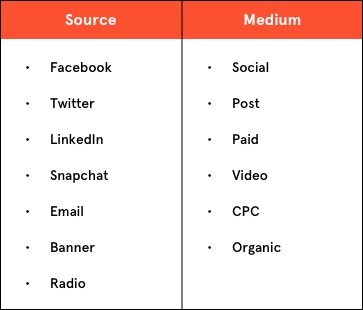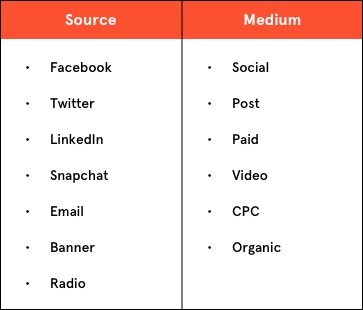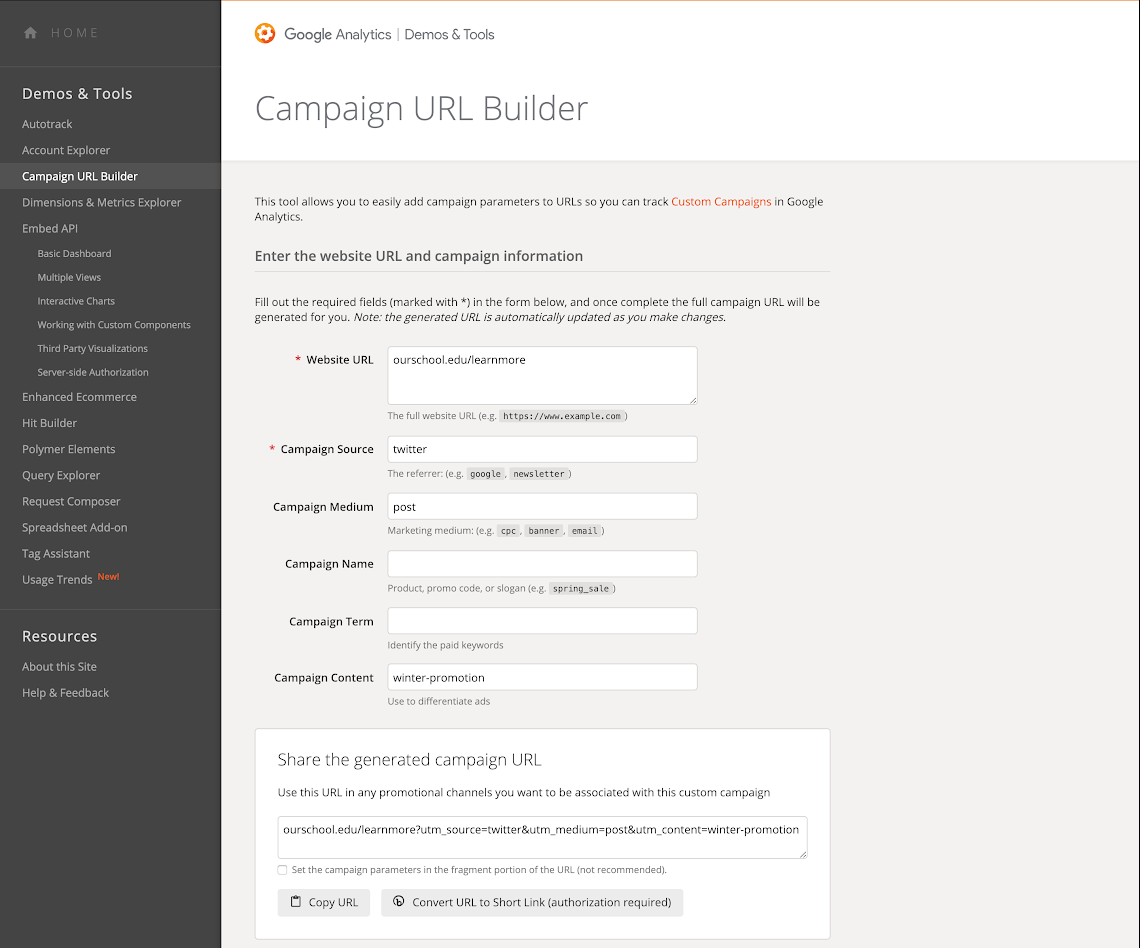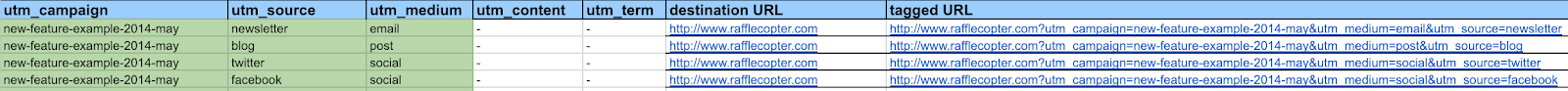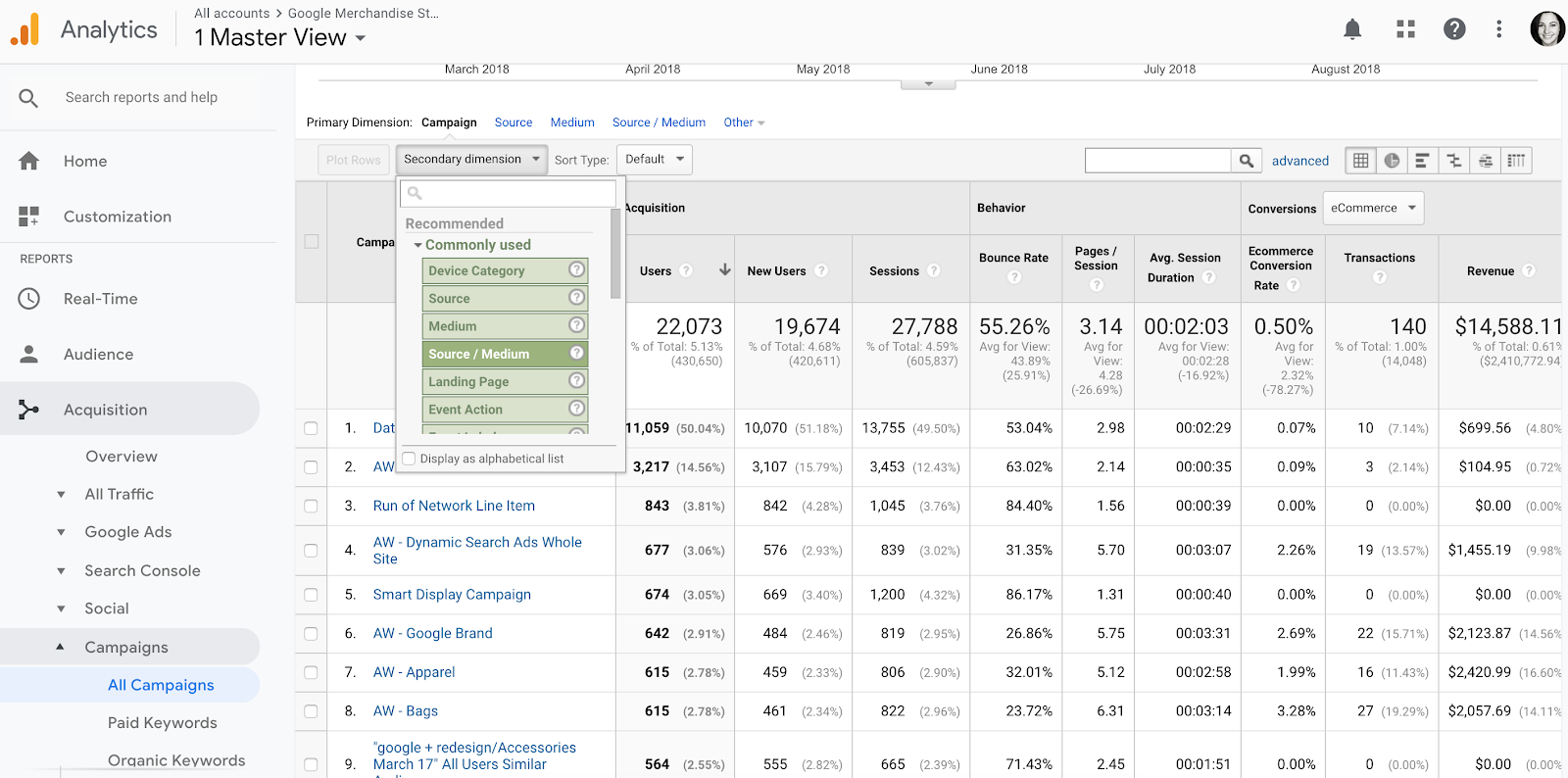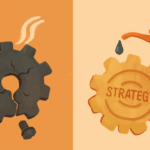Why Bother With UTM Codes?
To put it simply — because data is cool! And, it helps make better decisions in the future. UTM codes provide incredible insight on users’ habits including click-through rates from social media posts or other channels, time spent on a particular page, and even how many high school students filled out an inquiry form thanks to that video post on Facebook last week.
Aside from measuring successful social media posts or advertising campaigns, using UTM codes on a consistent basis will also guide and shape social media strategy by providing hard data regarding engagement habits of your audiences on each platform when considering each piece of content. UTM codes allow you to analyze the variables that are most important and interesting to you and your team, whether it be assessing video posts compared to link previews, cute dog content over graduation photos, or admissions content compared to academic content.
Marketers are always looking to understand the effectiveness of different campaigns and organic efforts on their overall goal. Consider creative ways to leverage the variables, especially the content field, to answer the questions you never had the chance to before.
If you haven’t guessed, UTM codes also help develop more detailed reporting when it comes time at the end of the month, quarter, or year. Instead of addressing only the top-liked posts on your social media channels, you can also provide details on how your social media efforts are contributing to overall traffic to the institution’s website, platform by platform, or give more accurate counts on the number of conversions from them — whether it be clicks on the “apply” button, or generous gifts from alumni during fundraising season. All the data you’ll need to reference will be housed within Google Analytics, a trustworthy spot for data collection that doesn’t change its method of measurement or remove your data after a few months (I’m looking at you, Facebook). If you’re already well-established in your data collection thanks to a social media monitoring tool or even within the native platform, UTM codes will only enhance what you’re already analyzing. This will allow you to understand a much more complete picture about what your audience likes, dislikes, and spends time engaging with.
Let’s Get Started!
First, let’s take a look at a UTM Code before we start building them ourselves.
https://www.abcppc.com/?utm_source=twitter&utm_medium=post&utm_campaign=eoy-promo-2018
Now, really look at it. Can you already tell what the codes are tracking? UTM codes operate with a series of variables which are listed at the end of the URL. The parameters are read by Google Analytics and returned within your account in a clean report. The parameters are:
Source: This is where people are coming from. More simply put, “Where did you put the link for people to find it?” Typically, this is the social media channel (“facebook,” “twitter,” or “linkedin”) but can also be used for other efforts including radio, banner ads, or even postcards.
Medium: Along with the source field, this is also required by Google Analytics. It gives a more specific answer to our original question, “Where was the link?” Did users get to your site from a Facebook post? What about a blog post or button in an email campaign? The medium field works in concert with the source.
Campaign: This identifies exactly what it sounds like. For example, if you’ve created a summer course promotion campaign which includes paid and organic efforts on social media as well as an email marketing component, every link for these individual pieces of content would have the same campaign name. This should be something simple that you can easily understand, such as “2019-summer-course-promo.” Even though you’ll be using this field every time, it’s important to note that it is also a required field.
Term: This field is not required, and is best for measuring Google AdWords campaigns. The term field is a spot to help differentiate between purchased keyword efforts that are all part of the same campaign or lead to the same landing page.
Content: While not required, this might help you and your team assess other variables that are of interest. For example, to help show results for each academic department, use content fields such as “english,” “business,” “biology,” and other departments to tag the shared content. Then, this field can help you explain the number of visitors who visited content related to each department, as well as their habits.
3 Examples of UTM Use in Higher Education
Enrollment Marketing
When it comes to enrollment marketing, there are plenty of touchpoints for prospective students. UTM codes help organize these efforts and also give a more definite understanding of attribution for information form completions, applications, or even learning more about a particular program on campus.
In this example, consider a multi-platform campaign promoting the upcoming application deadline. You’ve organized three components:
- A paid Facebook advertisement
- An organic Instagram post
- An email to applicants who have started but not completed the application, with a “continue application” button
With this campaign, the goal is to drive students to ourschool.edu/application, in hopes that they will click the apply button on the page. UTM codes will help determine which effort drove the most traffic, plus the steps users took after they made it to the page including clicking “apply.”
Here’s what the UTM codes could look like for each effort:
- ourschool.edu/application/?utm_source=facebook&utm_medium=paid&utm_campaign=app-deadline-2019
- ourschool.edu/application/?utm_source=instagram&utm_medium=post&utm_campaign=app-deadline-2019
- ourschool.edu/application/?utm_source=email&utm_medium=button&utm_campaign=app-deadline-2019
The campaign for each URL is identical (“app-deadline-2019”) to keep these efforts together as one campaign. Because the Facebook effort is a paid advertisement, the medium is “paid,” compared to the organic Instagram “post.” Finally, the link to the website in the email was through a button, which is then used as the medium for the email to applicants.
Measuring What May Be Hard to Measure
While digital platforms such as Facebook provide native analytics data, there are other marketing efforts that are equally important. But how can you measure something that can’t be physically clicked? Efforts such as postcards, radio advertisements, or even podcasts seem challenging to measure, however, using UTM codes and link shorteners will provide equally helpful data as a digital campaign.
Consider the big mailing you’re about to drop in an effort to help increase registration numbers for the upcoming summer reunion on campus. The mailer has a direct call to action, “register today!” with “ourschool.edu/reunion” listed underneath. Without UTM codes, there’s no way to know how many people read the mailer and decided to sign up, and therefore you won’t really be sure how to answer the question, “How did that mail campaign do for registration numbers?”
In this case, the URL could be: ourschool.edu/reunion/?utm_source=mail&utm_medium=postcard&utm_campaign=reunion-registration-2019
Using the source “mail” can encompass future mailings, which could include written salutations and appeals, or even thank you notes from gift officers. Because of this, the medium “postcard” allows for specificity with this campaign.
This full URL, of course, is not something to print on a postcard for users to manually enter. Instead, after the URL is created with UTM codes, the entire string should be passed through some sort of link shortener to create a link that is easy to remember and makes sense to the audience. For example, our.school/reunion-sign-up.
A/B Testing
This type of testing can be applied to paid social media efforts as well as organic efforts in order to determine a variety of success factors for your content. To put it simply, A/B testing considers only one variable in order to determine which is most successful based on the overarching goal.
For example, determining if video content on Facebook or a direct link drives more traffic to a story on your website. All elements of the post would be identical — the copy, the audience, and the headline — aside from the image or video.
The UTM codes for each post could look like:
- ourschool.edu/great-story/?utm_source=facebook&utm_medium=post&utm_campaign=great-story&utm_content=link
- ourschool.edu/great-story/?utm_source=facebook&utm_medium=post&utm_campaign=great-story&utm_content=video
The source, medium, and campaign parameters will remain the same, because both of these organic posts are on Facebook and part of the same campaign. The content parameter is added in order to differentiate between the post that contains a link preview and the post that contains a video.
While Facebook will provide this data, UTM codes allow for a deeper analysis. Facebook will provide important information such as impression and reach for each version of the content, as well as click-through rates, which could determine an immediate winner of the A/B test. With UTM codes, you are now able to access user behavior once they arrive at the site from each type of content. Consider habits such as time on page or bounce rate. Does one type of content bring more engaged users to the site than the other? Using UTM codes in this instance will provide a more detailed understanding of your audience’s behavior with Facebook content and the website.
Best Practice for UTM Implementation
The first and most important tip for using UTM codes is consistency. While Google Analytics is pretty darn smart, it is sadly not smart enough to understand “Facebook,” “facebook,” and “facebok” are all the same platform, due to capitalization changes or spelling errors. It also considers “2018-campaign” and “2018 campaign” as different names thanks to using a dash or a space. Therefore, if multiple members of your team are developing UTM codes for landing pages it is incredibly important to decide naming conventions before diving in. It is always advised to use lowercase (even in your campaign names that include proper nouns), as well as a dash in place of a space when developing variables for each parameter.
There is no “right” or “wrong” way to use UTM codes as long as they make sense to you and your team, and they’re providing helpful insight. Because UTM codes are used most often for social media and digital efforts, common variables are: