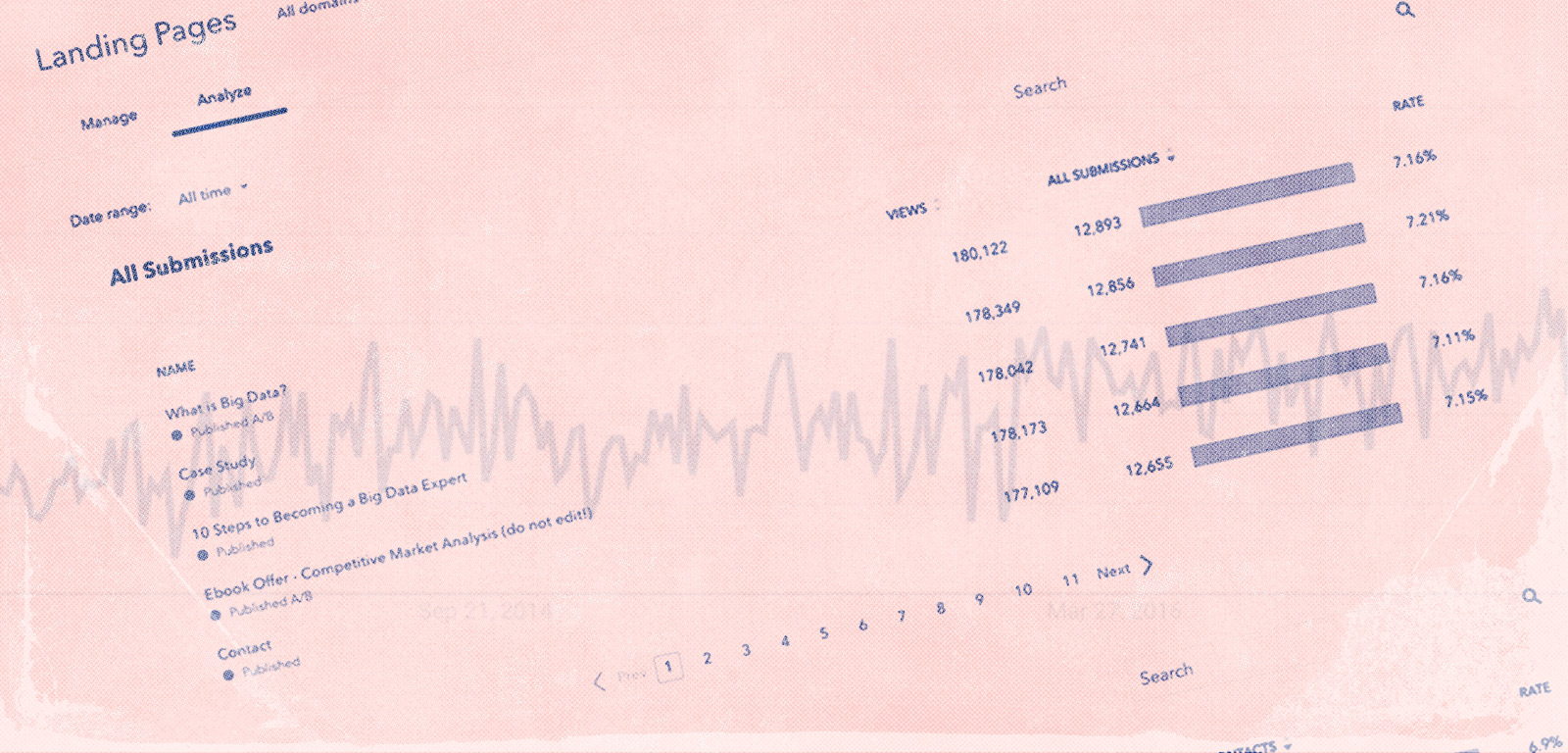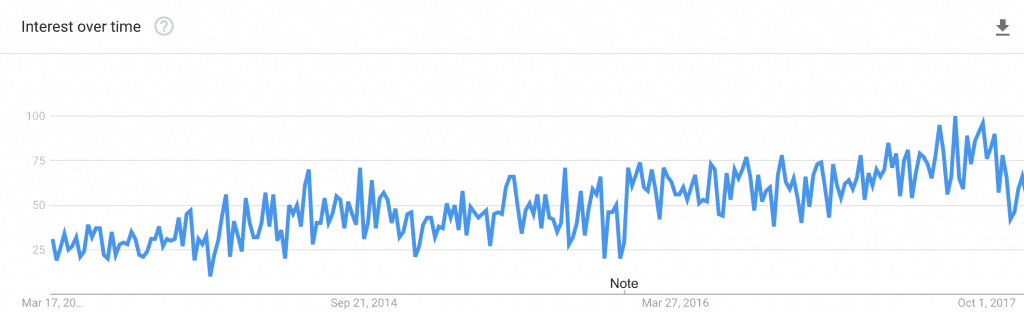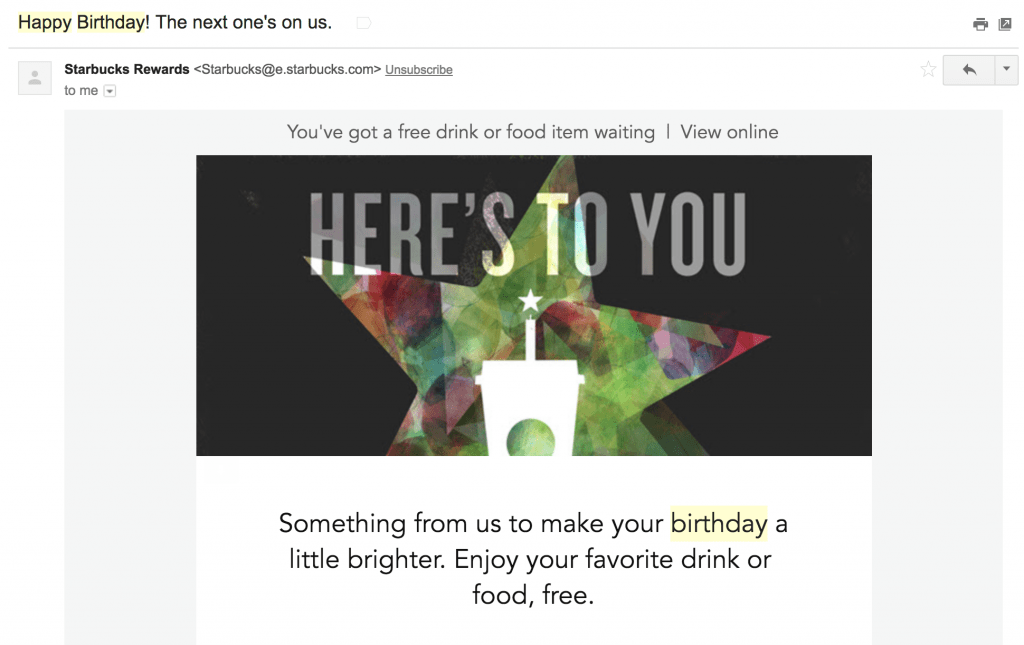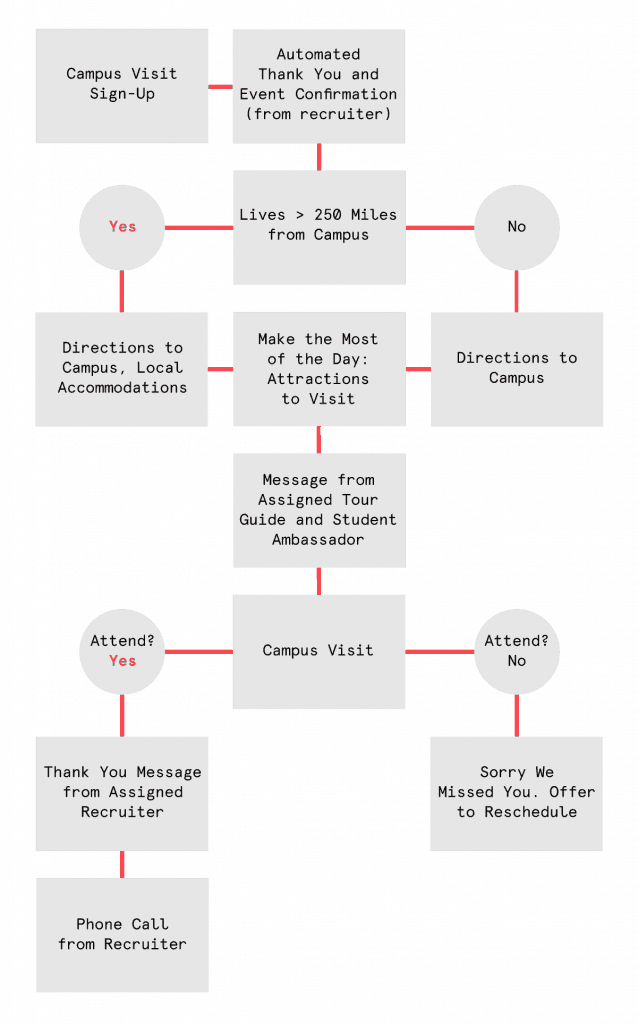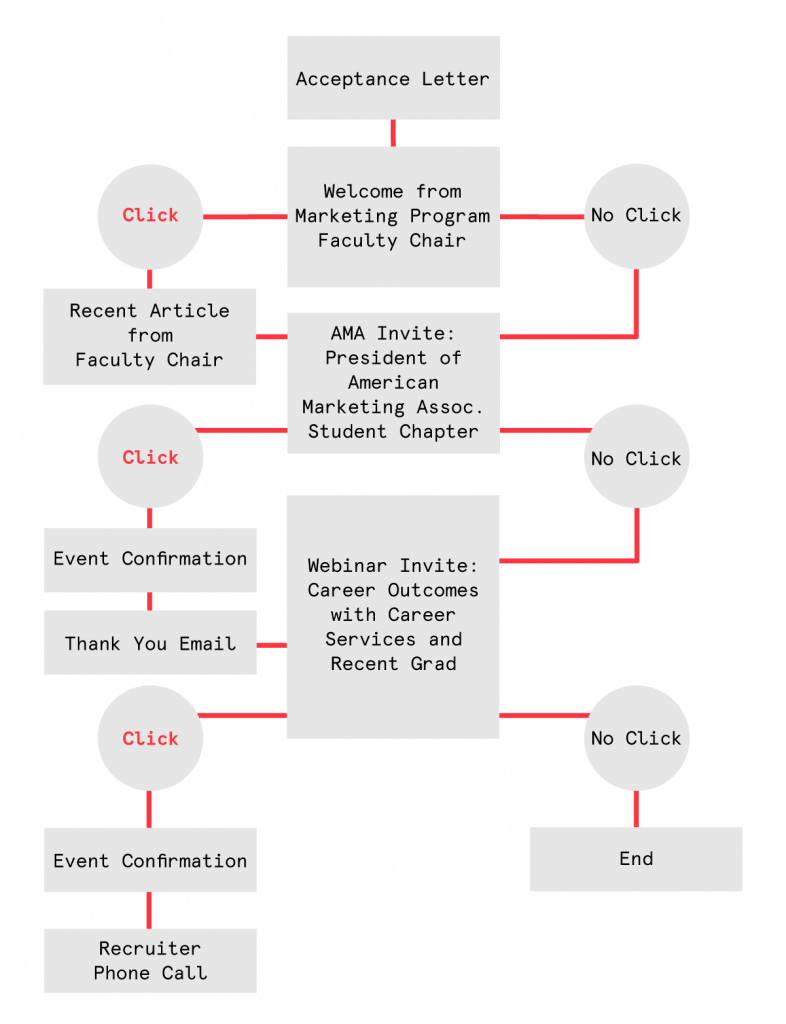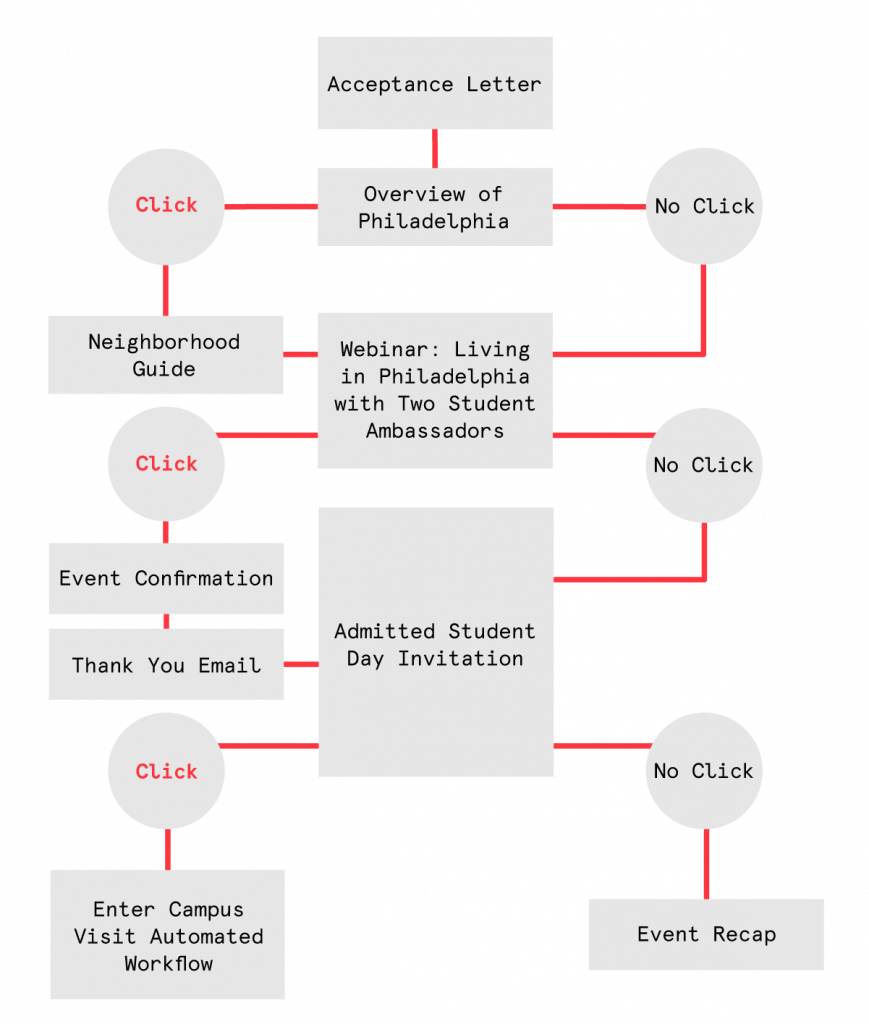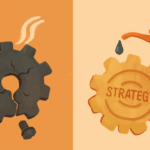A behavior-based trigger occurs when a user takes a specific action on your website, regardless of timing. This might be signing up for an email newsletter, downloading an educational ebook or white paper, or signing up for an event, like a campus visit. In retail, a popular behavior-based trigger occurs when a customer adds a product to their shopping cart but doesn’t complete the transaction. Have you ever left a product in an online shopping cart, only to receive an email a few hours later asking if you forgot to check out? That’s behavior-based marketing automation.
Benefits of Automation in Yield Marketing
Yield season is a complicated dance that takes place over several months, with a consistent interweaving of digital and traditional marketing tactics. Marketing automation allows marketers and enrollment managers to focus on the traditional events that remain highly influential with students and parents, like on-campus events, knowing that the digital side is humming like a well-oiled machine.
Benefit 1: Send Relevant Messages Automatically
Despite what you may have heard, email remains the most preferred communication channel from parents and students in every phase of the college search process. If your emails aren’t being opened, the problem isn’t the medium; the problem is the message. That’s because students today crave information tailored to their personal interests.
Of course, sending more personalized marketing messages is everyone’s goal, but depending on the scope and scale of your admitted student pool, manually sending targeted, personalized content to large segments of your prospective student database falls somewhere between a hassle and downright impossible.
But by determining your admissions goals and KPIs, and tracking your admitted students’ website activity, you can set up a well-defined marketing automation plan that keeps admitted students engaged without you having to spend your days composing email messages.
For example, rather than grouping all business students into the same communication flow, wouldn’t it be better to send students interested in your accounting program within the business school information about accounting specifically? With marketing automation, that ideal scenario is a real possibility.
Benefit 2: Pre-planned Time-Based Reminders
Time-based triggers are a key component of any successful marketing automation plan. As key admissions deadlines approach, like deposits and campus event registrations, marketing automation can automatically send reminder emails to students who have not already taken action. No mail merge or daily CRM segmentation required.
Benefit 3: Let Students Self-Nurture
With marketing automation workflows, your admitted students are in control of the messages they receive. That’s because marketing automation workflows are always calibrating, searching for new behaviors and triggers before each message send. That means if an accepted student changes their academic interest or meets a new milestone (like submitting a deposit, for example,) their marketing messages automatically change too.
Benefit 4: Know Exactly When to Take the Conversation Offline
Admissions counselors have a limited amount of time to devote to a large database of students each spring. It’s imperative that you maximize their effectiveness. By tracking student engagement through marketing automation workflows and assigning point values to each action, like website activity, form submissions, and email opens, your recruiters can be alerted when a student is ready for the personal touch of a phone call, cutting back on time spent with unengaged students who are less likely to enroll.
Preparing for Marketing Automation
The benefits of marketing automation are only as strong as the preparation put into it. Therefore, it’s important to consider key aspects of marketing automation and how they might influence your implementation.
Explicit vs Implicit Signals
Not all signals are created equal. When planning your marketing automation workflows, consider the difference between implicit and explicit signals.
Explicit Signals
Explicit signals include any information that students proactively provide you, either on a web form or as part of their application. This might include their location or intended major. Explicit signals make excellent triggers for marketing automation workflows, since the information is provided directly from students and is therefore highly credible.
If you are looking to build workflows based on explicit signals, it’s important to consider how you will collect the necessary data. Will it be automatically imported into your CRM via a student’s application? If not, you’ll want to consider ways to obtain the necessary information, such as a web form on your admitted student website.
In 2017, Butler University took advantage of a new “relationships” form field in their CRM to ask admitted students to share the names of any pets living in their home. Butler’s marketing team then used that information to send information to admitted students on behalf of Butler Blue, a real-life Bulldog that serves as the university mascot. This tactic was a huge hit with admitted students, who rushed to social media to post user-generated content of their pets posed with their new Butler swag.
Listen: Butler’s Marketing Goes to the Dogs
Hear Kristi Smith, Associate Director of Enrollment Marketing at Butler University, and Michael Kaltenmark, Director of External Relations at Butler University, discuss Butler’s innovative approach to yield marketing, the genesis and planning of their dog- and cat-vertising campaign, why they felt confident taking a risk on this unique approach, and what the response has been like from current students, admitted students, and their parents.
Implicit Signals
With implicit signals, you’re relying on a student’s activity, rather than an explicit submission, to send relevant marketing messages. Implicit signals might occur based on website browsing activity or email engagement.
Consider law schools, for example. Since law schools don’t feature academic majors in the traditional undergraduate sense, a law school marketer could not rely on an admitted student to explicitly signal an academic interest in their application.
However, that doesn’t mean a law school can’t automate personalized, relevant messages centered around academic interest. They just need to rely on implicit signals to do so. In this example, a law school marketer might create an automated workflow that triggers when an admitted student browses four or more pages within a particular academic area on the website, like criminal law or the social justice center microsite.
Since implicit signals aren’t as reliable as explicit signals, it’s important to factor in the level of engagement in your automation. Sticking with the current example, perhaps the first automated message comes from the faculty chair in the academic area of interest to an admitted student. If a student engages with this message, a school might want to wait a few days and then send another message regarding this topic to the admitted student. But if a student does not engage with the first two messages within a given automation workflow, the school may want to unenroll the student from that workflow rather than continue to send them messages that do not appear to be of interest.
Potential Automation Anchors
As with all effective marketing, planning is of the utmost importance when considering marketing automation. If your automation is to succeed, you must think strategically about your admissions goals, your audience, your KPIs, and what data you need to collect from that audience to implement your automation.
If you’re struggling to identify potential anchors for your automation, consider the options below:
Location
If your university attracts a large number of out-of-state or international applicants but struggles to enroll them, consider using automation to send pertinent information about the community or city that surrounds your campus. This is an excellent way to position your school’s greater location as a destination that offers social and professional benefits. Additionally, include an invitation to campus with a fall-back option of a virtual tour. At most institutions, students who visit campus are much more likely to enroll than students that do not.
Academic Interest
For students, degree programs offer a type of micro-community under an institution’s larger culture and brand. For schools with a high number of degree programs, consider a unique automated workflow for each program. These workflows should feature personal messages from key faculty members and current students as well as share student accomplishments, alumni profiles, and highlights from relevant student organizations.
First-Generation College Students
For students who are the first in their family to attend college, the enrollment process can be particularly challenging. Every phase, experience, and milestone within this journey is new, and with each phase, conflicting feelings of excitement and anxiousness abound. For these students, consider a workflow that is both educational and empowering. A mix of messages regarding key deadlines, available student resources on campus, and motivational messages from similar students and young alumni can make a nervous admitted student feel valued and ready to commit.
Parents
While they may not be moving to campus in the fall (at least we hope not), parents play a crucial role in the college decision process. You’re likely already including adapted marketing messages for parents. Enrolling parents in your marketing automation is the next step. For this workflow, tap into your school’s database of legacy families. Parents aren’t entirely different than their sons and daughters; they trust marketing messages that come from individuals who look like them more than messages that come from a brand account. More so, legacy parents are likely to exude a sense of school pride that is infectious.
Do You Really Need That Data Point?
Since data collection is at the core of your marketing automation, it can be tempting to include additional data points in web forms “just in case.” But before you add another field to a web form, consider how the information provided will impact your automation. If the answer is “I’m not sure,” or “I don’t know yet,” save this form field for another day. Too many form fields can deter students from completing a form, and in turn, keep you from collecting valuable student data.
Marketing Automation Use Cases
Still unsure what marketing automation and automated workflows might look like for your institution? Below, I’ve included three sample use cases.
Use Case #1: On-Campus Visits